 Written by ContentPowered.com
Written by ContentPowered.com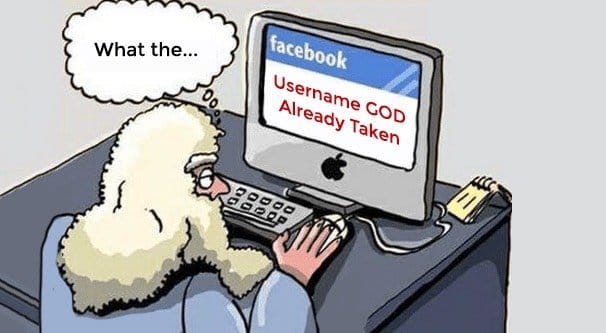
One of the most overlooked small elements of a powerful Facebook business page is a customized URL. After all, which looks better to you:
- https://www.facebook.com/AwesomeBrand-191999230901156
- https://www.facebook.com/AwesomeBrand
The answer is obviously the second one. Most people, your average users, aren’t going to notice or care about your URL; they’ll see you on Facebook and they’ll deal with you without ever looking into the address bar. This is, in fact, why people who replicate the name and images of a page find it so easy to poach followers and steal information, and why phishing pages are taken so seriously by the Facebook staff.
The only times the URL becomes relevant are times when it’s visible. This tends to mean times when you post it in locations where it’s not a link. When it’s a link, like in your email signature or on a website, it can simply be clicked and take the reader to the right place.
In other cases, you want it to be as human-readable and as memorable as possible, while still representing your brand. You can’t make your page /Stars/, because it’s not your brand name – it’s actually a group of paranormal researchers, though I was expecting the TV network, which in retrospect is spelled with a Z – but it should be your brand name. This is so that when someone encounters it on print media, like a business card or brochure, they can simply type it in and be taken to your page with a minimum of errors. For a page with a lengthy set of numbers, it’s difficult to get people to type it in, and they’re more likely to make a typo in doing so.
The same goes for audible media, like a television commercial or a radio advertisement. These are times when the user can’t see to visually remember your URL, and will need to remember the words you use so they can type them in later. The more complex, unspellable, or forgettable the URL is, the harder you’ll have it. At least with visual media, you have the option of including a QR code next to the URL, so users with a smartphone can scan it and be taken to your page directly.
Claiming a URL
Before we address the topic in the title, you first need to know how to claim your vanity URL, and what restrictions exist on it.
First of all, if you have not yet before set a vanity URL for your page, you should know that on Facebook it’s called the Username. This is distinct from the username you use to log in to Facebook; it’s the unique name of your page.
When you have not set a Username for your page, it’s easy to do. Simply go to your page and look in the left hand column. Underneath the picture and name of your page, you will see a small gray entry that says “Create Page @Username”.
Now, before you actually choose a username, you have to be aware of a few things.
- Usernames are unique. If someone has taken the username Stars, you won’t be able to use it.
- Pages can only have one username. You can’t somehow maintain three or four URLs and redirect them all to the same page.
- Usernames are alphanumeric with the . as the only special character allowed.
- Capitalization and periods do not matter. Username, username, user.name, and u.s.e.r.n.a.m.e are effectively identical.
- Usernames cannot contain typical web extensions, like .com or .net. They must also be at least five characters long.
- Usernames also have to adhere to all of the language and conduct requirements posted in the Statement of Rights and Responsibilities.
Additionally, and I’m bolding this because it’s very important, you can only change your username once after you’ve chosen it. That means if you choose /TheAwesomeBrand but you want /AwesomeBrand later, you can change to it, but you won’t be able to change again or change back.
Now, when you choose a username and confirm your choice, there are two possible outcomes. One is that it’s accepted and your page’s name and URL change. The other is that Facebook says the username is taken.
When Facebook says the username is taken, there are also two possibilities. To discover which – and to skip to the appropriate next section – try to type it in. Just go to Facebook.com/yourchosenusername and see what comes up. Either you will visit a page, or you will be taken to a “this page doesn’t exist” page.
If a URL Doesn’t Exist But Still Taken
It’s actually quite common for a username to say it’s already taken but for it to not be visible to you.
There are a lot of reasons this might happen.
- The page has been created by someone else and is simply sitting unpublished. They may have created it to park it and try to sell it eventually, or they may have intended to use it for their own purposes, but either way they have not set it up and published it.
- The page has been created and was, at some point in the past, blocked or banned from Facebook. The username is still claimed to prevent its re-use.
- The page has been created and is active, but regional restrictions prevent you from seeing it. Most of the time this happens when a page is restricted to North America and you’re trying to view it from another continent, though it can easily work in reverse.
One thing to note is that as part of option one, when someone parks the page to sell later, it is against the Facebook terms of service. You are not allowed to transfer ownership of a name, which means you can’t sell a page and you can’t change away from a name to allow someone else to change to it. Of course, this happens all the time and there’s not much way for Facebook to detect it, but you do always run the risk of being banned for that reason.
If a URL Exists but You Want It
For the other option, when the page exists and you can see it, it might show up as a business page or as a personal profile. In either case, you can then evaluate the legitimacy of the claim of whoever owns it.
For example, if you were Nike, and you found that the Facebook page /Nike was owned by an individual, there’s a pretty good chance you would be able to purchase it from them or get them to hand it over on threats of legal action just taking it from them. There’s also a pretty good chance that Facebook would accede to that action and hand it over to you.
If you were a small local flower shop called Stars and you wanted the /stars page, you would have a harder time. As mentioned above, /stars is already taken by a group of people who use it as their brand name already. Your claim is not any stronger than theirs, so your attempt to take it for yourself would very likely be denied.
Attempting to Recover a Username
There are a few ways you can go about trying to claim a username that has already been taken. Each method will have varying levels of success depending on the situation and the strength of your claim, your budget, and your lawyers.
The first and easiest method is simply to ask whoever currently runs it if you can have it. This method only works if the page exists and you can message it, of course. You have to craft a message about why you have a claim to the trademarked name and why you want it for your business. There’s a chance they’ll be willing to hand it over, but I wouldn’t get my hopes up. A lot of times people are attached to their names, and won’t give them up easily. This is especially true of brands that are actively using the pages. Of course, if a brand has claimed a name but isn’t actively using it, you’re not likely to be able to reach them through a message anyway.
The next easiest method is to offer to purchase it. If they won’t give it to you for free, perhaps they will give it to you for money. Some people won’t even consider the risk of violating the Facebook terms of service, and if you’re looking to buy the page, you probably shouldn’t inform them that it’s not kosher with Facebook staff.
You will also have to determine what your budget is for this offer. Individuals might be happy with a few hundred bucks, but small businesses might do an analysis of how much work they would have to do to convert their links and advertising and may charge you something quite a bit higher. Be aware that those willing to sell might charge you more than you’re willing to buy. And, of course, plenty of people won’t be willing to sell.
After this things start to get tricky. You can attempt a legal threat, but that’s risky. A threat of legal action is only as viable as the legal framework to back it up. Some people will be scared of anything suitably official sounding, which is the basis of copyright trolls and other legal scams. Some people will call your bluff by ignoring you or by outright laughing at you. Others will take you very seriously and will cease all communications while they call in their lawyers to evaluate your claim.
This is where you may have to put your money where your mouth is. If they call your bluff with a lawyer, you had best be prepared to call in a lawyer of your own. Either that, or you will have to abandon your claim.
Next, you can file a trademark dispute with Facebook. Filling out a trademark report is a very serious matter, and Facebook is willing to go to the full extent of the law in order to take appropriate action. However, at the same time, they will evaluate the legal strength of your claim versus that of the current holder of the username, and if they find your claim lacking, they will readily deny it.
In order to file a claim, you need to use this form. You will need to provide Facebook with your full contact information, including name, address, and phone number. You will need a description of the trademark or copyright violation, and a description of where on Facebook that violation is taking place. You will also need to guide Facebook to that information, generally through a link. On top of that, you need a signed declaration that you are pursuing this claim in good faith, that the information you’ve provided is accurate, and that you are indeed the legal owner of the trademark or copyright.
It should also be noted that in the process of investigation, Facebook will provide information about your claim, including your contact information, to the person you’re filing the claim against. This is to help prevent spurious legal action, and other potential issues, as well as to provide them an idea of the legitimacy of your claim.
Again, if your claim is found valid and stronger than the current owner, you will be given the username. However, in the majority of cases, this isn’t going to happen. Also, this process is generally used to get content removed, and thus works great against impersonators and parked name holders. It works less well against legitimate small businesses or individuals with a name that happens to include your brand name.
Finally, you can actually carry out legal action. Taking legal action against both Facebook and an account on Facebook is likely to be expensive, long, and probably futile. I wouldn’t recommend it.
At the end of the day, unfortunately, if the username you want for your business page has already been taken, you probably aren’t going to get it for yourself. Unless you’re a massive national brand, or the current name holder is a squatter, chances are you’re too small for Facebook to care.
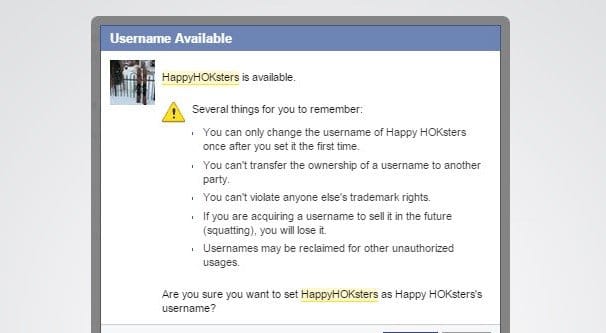
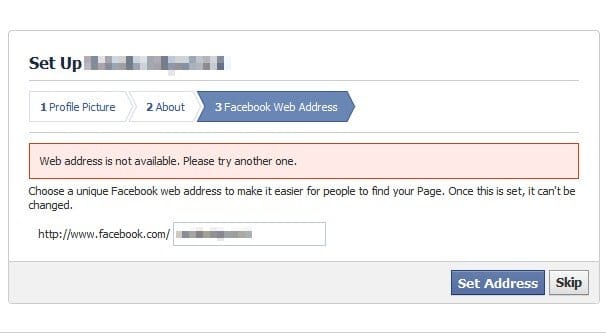
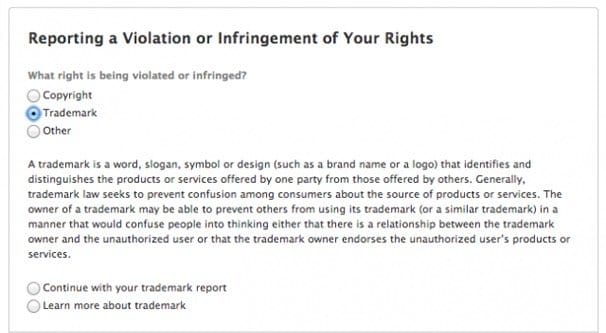

If i get the owner to sell it to me, do i need his account? or how can i get the url?
Hi Jim, I’m in the same situation right now. I want a vanity url that is owned by someone else and whom is willing to sell. Did you already find it out by now? Would gladly hear from you if you did. Cheers Alex.
What if the party that has the FB business page url is now deceased?
What do I do if it was a username that I created, then FB took it down bc they thought I was trying to be a fake person. Now I have the website and the youtube set up for my show so it’s fully legit. But now I’ve tried to set the username on a new FB page that I set up and it says the username is already taken.
I am trying to claim the username but it says it is already taken and I can’t see the page. I own the url for the name, as well as a facebook page and have a registered trademark for the name. How can I claim the username if I can’t see the page and don’t know who owns it?
Hi Jennifer! You sound like a prime candidate to file a trademark claim through Facebook. You should be able to reclaim this name if you own the trademark for it, you just have to do so through Facebook’s official form.
I am similar to Jennifer S. except I haven’t yet trademarked my name. The user name I want is taken, but I own the URL and the Facebook, Instagram and Twitter and Pinterist pages. The owner of the user name last posted on their page Sep 2017. Does Facebook have any rules about inactivity? Also, the user name is English, but the rest of the account is in Serbian.
I have an official business page for my employer but a colleague ( who reports to me) had previously set up an account and used the URL I need for the business page. She has changed the URL on the account but the original URL is still showing as used. Is there anything I can do about this? I have told her to delete the account already as it is in infringement of Facebook’s rules anyway.
What if the page name I want is on a page that has been inactive for a LONG time? I remember reading somewhere that inactive pages would eventually be removed and names recycled, but now I can’t remember where I read that.
Thank you for the article as it was useful. If you could elaborate on what steps are taken when the owner of the username is willing to release the username to you. In my case, the user willingly complied and changed their username to something else, releasing the site, and the “fb.com/username” does not exist anymore. When I try to immediately claim it or change my business page with “username” it says that It’s being used. With your explanation, I should assume someone new within minutes changed their own page to “username” but didn’t publish the page? I feel that is highly unlikely since it’s a very unique name. So what is the waiting period to claim the username ?