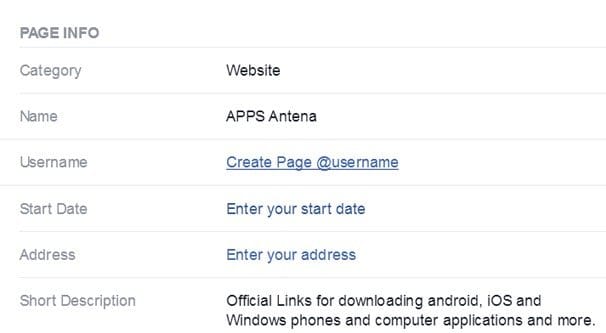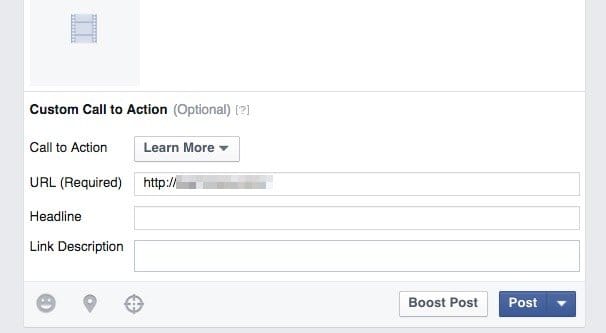Written by ContentPowered.com
Written by ContentPowered.com
You may or may not have noticed, but Facebook pages have a really strange relationship with Google. I can’t tell you the number of times I’ve tried to search for something their help center clearly covers, only to find page after page of their community forums ranked above the support page, with no useful information to be found in any of them. I’m sure you’ve had the same issue when looking up anything in Facebook help; the community is a bit disorganized, often with no answers to speak of, and yet it consistently outranks the actual Facebook help center.
There are other quirks of the way Google indexes Facebook. They have a lot of different information to consider when figuring out how a page is relevant to a query. Page title is just one factor. URL can also be a strong consideration, even if the URL and the page name don’t match.
Facebook as a site also has a huge amount of SEO power behind it, and yet most of the traditional SEO signals don’t work. They don’t care about your old content, because a lot of the older content isn’t indexed, and the newer content loses freshness very quickly. They don’t care about the length of your content, because they understand that social media and blogging are two different platforms. They also don’t put a ton of emphasis on the size of a page, because followers can be bought and there’s no way for Google to audit them.
As a result, sometimes you’ll see a small, relatively new Facebook page with a similar name to your own suddenly appear and out-rank your page on the Google search results. At the same time, sometimes you’re the newer page, trying to outrank a page for a similar search term, and you’re having a hard time. There’s little to no consistency in the way it all plays out, so you simply have to do what you can. So what can you do to try to maximize the ability for your page to out-rank the competition?
Get More Likes
I mentioned above that the sheer number of likes isn’t a huge SEO factor, but it can be relevant, particularly in greater numbers. There’s a certain level where you’re unlikely to have been buying likes. When you have a few hundred, you have too few for anyone to particularly care about auditing them. When you have a few thousand, people – Google included – have to question if you purchased likes or not. If you have tens of thousands, hundreds of thousands, or even millions, you’re probably not just buying them. Once you reach that critical mass, you start to become The Authority in your particular niche.
I wouldn’t be able to make a Facebook page for PC Gaming and expect to outrank the existing swath of high-population pages in that niche. They have too much established authority and longevity.
Just don’t, you know, try to reach that critical mass with fake followers. Outranking everyone else won’t do you any good when your audience is more or less useless.
Post More Often
While Google doesn’t pay a ton of attention to the content of the posts you make, they do pay some attention, and there are factors you can take advantage of to make those posts work for you.
- Frequent posts means a more active and engaged page and audience, meaning you’re more likely to outrank less active pages.
- Posts that get more engagement benefit the page more, for a number of reasons.
- Posts that frequently use industry keywords can give hint of SEO value to your page within your niche.
- More posts means more chances to go viral, and more viral posts mean more of all of the metrics that matter, primarily including exposure.
As for what you should be posting, there’s a lot of art to it. You need to post your own content, as well as more “personal” on-Facebook posts. You need to share and curate content. Finding the right balance can be tricky, and will take some experimentation.
Earn More Engagement
Engagement rates are crucial for two reasons. First, a significant engagement rate is an indication that your followers are real, rather than fake followers or bots. The latter don’t engage with posts they see, after all.
The other reason is for internal Facebook reasons. Posts with more engagement tend to get longer lifespans, and stay fresh for longer. This helps you gain more visibility and thus more growth within Facebook itself, and it keeps more of your content around and available for longer, where Google can see that your community is active.
Use Narrower Keywords
One of the problems I often see when someone is complaining about a Facebook page outranking their own is the lack of focus in the niche. Often, they’ll have some idea of their brand they want to capitalize on, but someone else is doing it better with narrower, more relevant keywords.
Overly broad keywords have the problem that they open you up to too much competition and too little focus. You’re not going to be a highly ranked Facebook page for shoes, but you might have a chance if you focus on red trainers.
Get a Relevant Custom URL
Getting a custom Facebook URL is going to be pretty potent for you, if you don’t already have one. Unfortunately, if you haven’t already claimed the ideal URL for your brand, you’re going to increasingly run into issues with the URL you want already being taken. It’s pretty much impossible to claim one that someone else already has, unless you own the trademark beyond a shadow of a doubt.
Now, you might be tempted to make your URL include some keywords, but be warned that it might not be a good idea. As much as you might expect it to give you a boost, Google actually doesn’t like “exact match domains” and the variations thereof. They would much rather you have a brand name for your URL.
That said, I always recommend your brand name as your URL, specifically because it matches with the rest of your brand presence around the internet. That matching is something else I’ll discuss later in this post.
Optimize Descriptions and Static Information
Static information in this case means anything on your page that isn’t a post. Some of it you can change, and some of it needed to be set when you created your page.
- Page category. This is something you needed to have chosen properly when you created your page, and it has a surprisingly large effect on how well you’re filed away by both Facebook and Google.
- Description. This is your short description and should include what you do, who you are, and a keyword or two worked into it for good measure. Make these your primary keywords.
- About. This section has some information and, critically, your website URL. Make sure this is your home page for your brand website, not some tertiary blog or a site you want to promote.
Whenever you can work in a keyword, do so. Try to focus on narrow, long-tail keywords if possible, because primary keywords have probably been claimed by much larger pages.
Maintain Brand Consistency in Information and Imagery
The value on Facebook itself isn’t going to be enough to outrank anyone else using your brand or keywords outside of Facebook, not if you’re not a big-time page. You need all the outside help you can get. The first source of that help is from your primary website. You need to show Google that you are the same entity on both sides, so that when your site gets more popular, your Facebook page can benefit from it, and vice versa.
Your Facebook profile picture should in all likelihood be your logo. I know it’s boring, but you have your cover photo for the creativity. If you have an address, phone number, and other contact information on Facebook, make sure it’s exactly the same on your website. Any discrepancy can cause issues with your ranking. Even your description can be the same, though your site’s version can be a less truncated version of it.
Cross-Link Sites and Social Networks
Links are just as important in Google now as they have ever been. You want to add further linkage between your site and your Facebook page, as well as between those two and any other sites and social networks you own and want linked together.
The “want linked together” part is important. If you have, say, an affiliate microsite that doesn’t have your name attached, you probably don’t want to link it to the rest of your pages, lest you encounter issues with it dragging you down as an unrelated page.
Your company website, any external shopping sites, other core sites you own in a network, your Twitter account, your LinkedIn, and anything else on the social media front you actually use should be linking to your Facebook page, as well as your other social profiles. This helps value reinforce each other as they grow.
Get More Relevant External Links
You also want to work on gathering external links. Just like how you want to build links to your website, you want to build links to your Facebook page. This is, however, significantly harder. People aren’t going to let a random link to a Facebook page fly in a guest post, for example. You’re going to need to write posts where you can have a Facebook link in your bio, look for open communities where you can get valuable or potentially valuable links, and see if anyone will share your profile on their profiles for some influencer marketing.
Get More In-Facebook Links
One quirk of Facebook is that they nofollow external links but not internal links. If you try to use Facebook to build links to your website, you’re going to have a hard time. However, if you’re using Facebook to build links to your Facebook page, you’re going to have a much easier time. Those links are followed, which means they pass value to your Facebook page. The trick is, they need to be visible links, and they need to be real links. Often times simply sharing a post doesn’t help; the user needs to actually post about your page and link to you. Influencer marketing is the way to go here.
When I say the links need to be visible, I mean they need to be on profiles and pages with open privacy settings. If the post can’t be seen by Google or anyone not authenticated by a Facebook login, it won’t do you any good.
Always Stay Published
Finally, one think that can absolutely kill the value of a Facebook page is hiding it in the unpublished state. You might be tempted to do this while you work on improving your description and your images, but you’re going to end up hurting yourself. It’s the same general idea as noindexing or hiding your website while you make changes. The days of a “down for maintenance” page are over; these days you need a development environment to make changes to your site and roll them out fully functional all at once. You can’t exactly do that on Facebook, but you also can’t really make your Facebook page not function, so it balances out.
One thing you might have noticed as you read through the post above is that most of what I said is common advice for just running a Facebook page. There aren’t really any specific Facebook SEO tips that aren’t applicable to other forms of web marketing, so once you know the basics of using keywords and building links, you can pretty much apply it to everything.