 Written by ContentPowered.com
Written by ContentPowered.com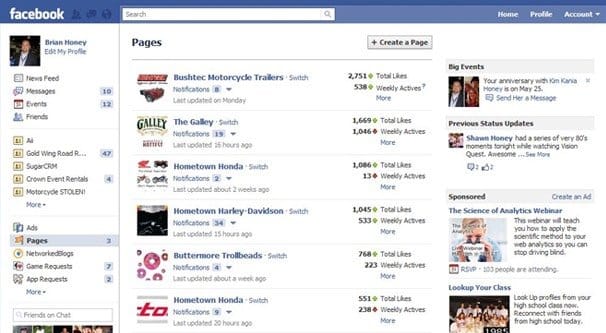
Facebook has a lot of limits on a lot of different elements of their site, and it can be a giant pain in the ass to dig through their terms of service, their community guidelines, and their advertising documentation just to find some vague mention of these limits. It makes sense that you would want to turn to third parties to do the work for you and give you a simple answer. There is indeed a simple answer to this simple question, but I’m going to give you a bunch of extra context and advice, in typical marketer fashion.
Pages Vs. Profiles
Some people don’t realize there’s a difference between a Facebook page and a Facebook profile. Usually these are casual users, but sometimes novice marketers and even some experienced marketers get the terminology mixed up. So let’s clarify a few things.
First of all, there are pages and profiles, as separate types of entity. Profiles are personal accounts, and are what you make if you create a new account right now. They have the ability to message people, to friend each other, to like pages, and to join groups.
Pages, meanwhile, are another type of entity on the site. You have to have a profile in order to make a page, and all pages have at least one account managing them as an admin. You used to be able to make a business page as a stand-alone account, but Facebook decided this wasn’t the way they wanted to organize their site, so they changed it.
Pages have access to all of the powerful marketing tools, like post targeting, scheduling, and team management, but they have limitations on functionality. They can’t message a user who hasn’t messaged them first, they can’t follow other pages, and they can’t join groups.
It is against the Facebook terms of service to make a profile to represent a business. You can, however, make a page to represent a person. George Takei is one famous example; he uses Facebook like a personal profile, but it’s actually a business page. In fact, if you use a profile the way a business might use a page, or Facebook thinks you do, they will forcibly create a page out of that data and make you use it, under penalty of banning.
The Simple Limits
There are simple, easy to state limits on both profiles and pages.
As far as profiles go, you’re only technically allowed one. Some people get away with running more than one if, for example, they’re running one for a family member, but it generally has to be attached to a real person. This makes it easier for Facebook to justify removing duplicate profiles, fake profiles, and bot accounts.
As far as pages go, there is technically no limit to the number you can own. One profile can have as many pages attached to it as you want.
The Agency Situation
The reason there’s no limit to the number of pages you can own is because Facebook is well aware of the existence of marketing agencies. There are companies that specialize in creating and managing Facebook pages, and they do so under the central control of one core admin profile. That profile creates pages for each brand they want to represent, adds moderators, editors, and other admins to the page, and runs it they way they see fit.
In a related situation, other marketing agencies don’t create the pages, but get themselves added as an admin or ad manager to the pages that already exists. Both this situation and the previous situation result in the same thing: one profile account with dozens or even hundreds of pages it has added as an Admin.
Personal Limitations
I say that there is no limitation to the number of pages you can own as a personal profile on Facebook, and this is true. However, there is a sort of “soft” limitation, which is the time involved in managing a page.
Pages take a lot of time and effort to manage and maintain. If you want to create, grow, and build a page, you need to invest in creating content, figuring out your audience, marketing both on and off Facebook, running Facebook ads, and generally doing everything a marketer needs to do on a daily basis. Depending on what your situation happens to be, you might be spending 2-4 hours per day on your page.
If you own two pages, that number doubles. If you own three pages, that number triples. The more pages you own, the more time you have to spend managing your pages every day. Eventually, you simply run out of time to run those pages.
This is a bad situation, because then you’re down to three options, only one of which is good. The first option is to drop a page, which means all of the time, energy, and money you have invested in it goes to waste. The second option is to cut back on your page management, which means you’re spending less time and energy on your pages. This doesn’t seem like a bad thing, but it does mean your page will grow more slowly and will be less effective as it runs. You might also be tempted to turn to shortcuts that can get your page suspended.
The third option is the only valid option, which is to get other people to help you manage your pages. You can add people as editors to manage your content, or as advertisers to manage your ads, or as moderators to manage your community. Each page role has different functionality and different limitations as to what it can do, and it’s generally a good idea to keep the admin role to yourself, just to avoid possible issues where someone tries to steal control over your pages.
Technical Limitations
In addition to limitations on time and chronology in our causality-based universe, you might also have to contend with technical limitations. Now, managing a page through Facebook directly is simple, but it’s not the easiest thing in the world. Often times a lot of the more advanced features you want to use are scattered around or buried in menus, and it’s easy to lose track of them or not know where they are in the first place. It ends up taking a lot of time just navigating between items you want to use.
You can use a Facebook Manager to manage your pages, and it will give you access to the best and most common features all in one place, or at least in a more easily navigable space. However, many of these management applications have limitations on the number of pages you can link to their service.
For example, one of the biggest page managers is Hootsuite. Hootsuite’s Professional-level manager only allows up to 10 social profiles, and that’s across all social networks. If you want to manage up to 50 pages at a time, you need their Business plan, which starts at $500 per month. More than that and you need to talk to them directly for a customized solution, and it’s definitely going to be even more expensive.
- Sendible also has a limit: the base version is $50 per month for up to 20 pages, and for 300 pages you will be up to $500 per month. They also have the custom scaled solution for more pages, and more money, as well.
- Buffer’s “Awesome” tier is $10 monthly for up to 10 social accounts, which means 10 pages if all you’re doing is Facebook. They scale up to 150 accounds for $400 per month.
- Sprout Social is $100 per month for a meager 10 social profiles, and their “enterprise” offering still only allows up to 20 social profiles for $250 per month. Of course, their service is more about all kinds of reports, monitoring, scheduling, tracking, and analytics rather than simple management, but it’s still not feasible to use dozens of pages with the service.
- Agora Pulse starts at $50 per month for a whole three pages, though you can add pages for $15 per additional page. When you pay for a higher tier account the number goes up but the cost for additional accounts goes down, so you end up at $300 per month for up to 40 pages, but only pay an additional $6 per page as you scale it up.
So you can see how it quickly becomes a matter of money and scale to manage so many pages at once. If you’re trying to manage a ton of different pages at the same time, you want time-saving tools on your side, but those tools are going to cost you a lot of money.
Duplicate Pages and Other Restrictions
I say that there’s no limit to the number of pages you can own, but there are restrictions on what those pages can be.
First of all, you need to abide by all of the standard Facebook guidelines. That means no pornography, no violent content, no hateful content or hate speech, and so on. If your page has to do with a restricted but not banned subject, like Alcohol, you need to make sure you’re using the right age restrictions. Certain subjects, like dating sites and health supplements, need prior written permission from Facebook to be created, and without proof of permission your page can be shut down.
There’s no rule against making multiple pages about the same subject, in a general sense. For example, there are probably hundreds of pages out there that have something to do with doughnuts. I’m not just talking about business pages for doughnut shops; I mean pages like the vaguely nws Hotdogs and Doughnuts, the broad and empty Doughnuts Community, and the strangely political Anti-Doughnut Party.
However, you are forbidden from making actual duplicate pages about the same business. If you run Bob’s Bait Shop, you can have one page for your shop, and that’s it. You could have a second page for a community or event, but not a second one for your business.
The exception to this rule is franchises. Dunkin Donuts is a national chain, and every individual shop can have its own Facebook page. They can all be owned by one central person, with individual managers for each franchise added as admins, or it can be left up to the individual store to create their own page.
It’s also against the rules to create a duplicate page of an entity you don’t represent or own. I couldn’t go and create a Dunkin Donuts page for a store that already exists, or a store that doesn’t exist, because it’s just impersonation.
If you happen to have more than one account representing the same entity, it’s entirely possible to merge them. All you have to do is follow the steps Facebook provides, which we cover in this article.
You can also sometimes claim existing pages you didn’t create, or get them removed, if they’re interfering with your business. This is an individual situational judgment, so you’ll need to report the offending page and see how Facebook deals with it.
Regardless, there’s no actual limit, mechanically, to the number of pages you can create and own. If you really wanted to, you could just spend all day creating page after page, to see how long it is before Facebook stops working when it tries to load your entire list. I wouldn’t recommend it, but it’s perfectly doable, albeit a waste of time and space.
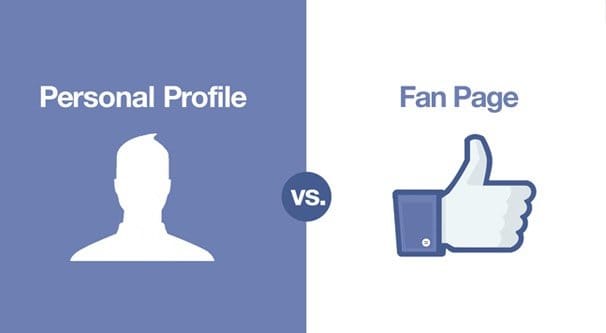
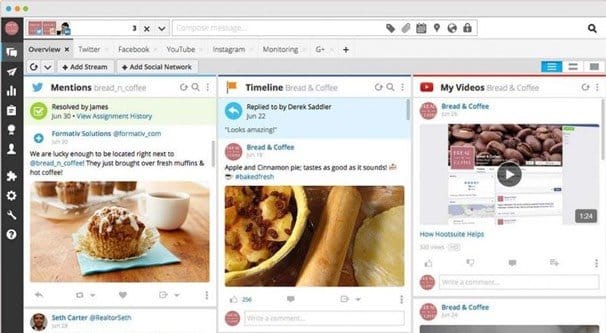
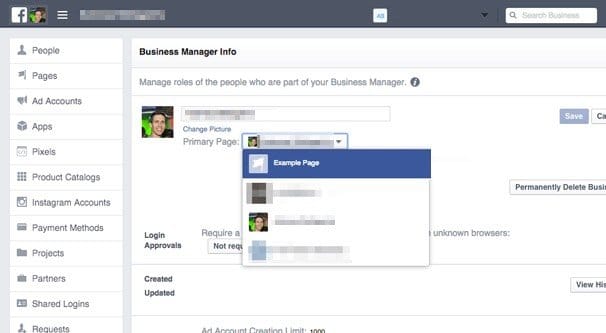

Very interesting.
Why do i keep getting this message ‘The invitation to become an admin of xxxxxxxxx has expired. Please ask a current admin of the Page to add you.’ When i am responding straight away? What’s the problem? I haven’t become admin of any other pages during the last day. Belinda
I’ve seen a few people having this issue the past 2 weeks, so this could be a bug on Facebook. I would work with the admin to see if they can change the expiration date of the invite. You can also try a different browser/device to see if accepting it works on that device. I hope it works for you soon!