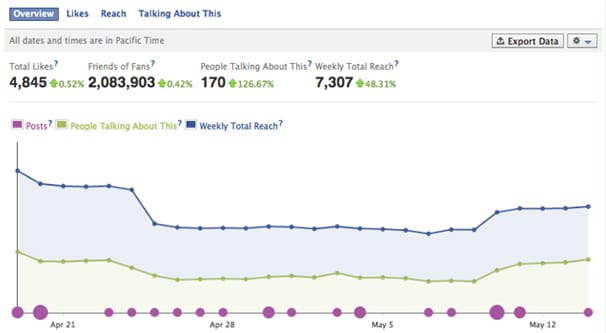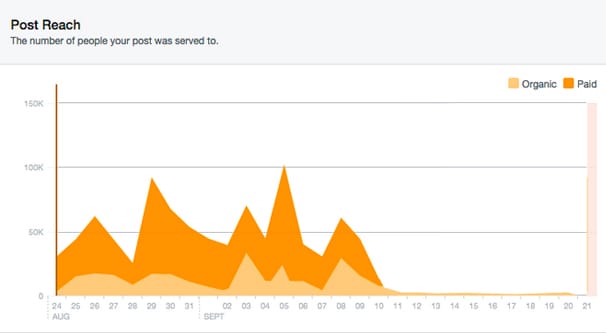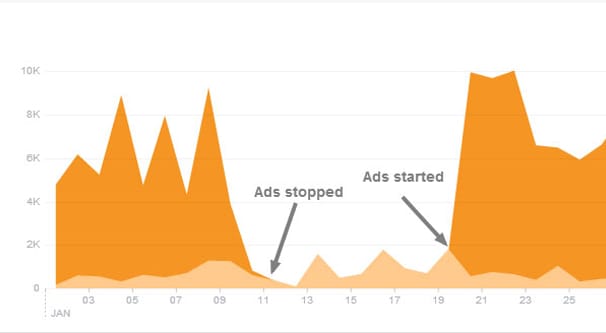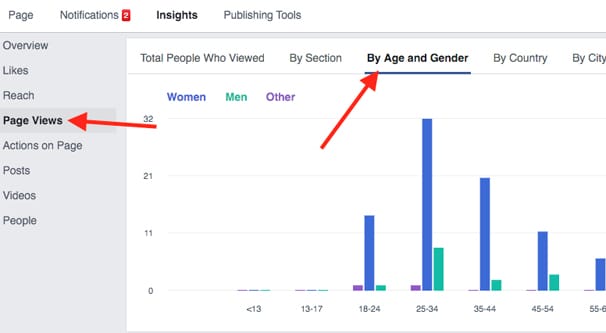Written by ContentPowered.com
Written by ContentPowered.com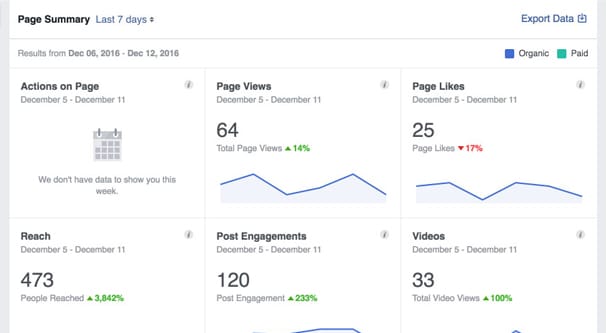
Facebook has a lot of different metrics within their Insights panel, and a lot of them are confusing or seem to measure basically the same things. We’ve written before about the difference between Place pages and actual Pages, as well as the difference between follows and likes. We’ve also covered the difference between fan page likes and website likes, if you’re confused about those.
Today, let’s knock out another one of these pesky similarities; reach and page views. I’m going to cover each of them in their own section, and tell you both what they are and how they can be useful to understand. Let’s start with reach, because it’s the more complex of the two.
Page Reach
“Reach” on Facebook is a pretty simple concept, but tricky to grasp in its different implementations. In fact, they’ve even changed the metrics some since the last time I covered the topic.
Reach, in general, is pretty simple. It’s a number that measures the number of people who have seen something. You can think of it sort of like “monthly unique views” form a PPC analytics report. It’s not a simple view count, because if one person views your page twice, it doesn’t count as two hits, just one. Sort of.
The trouble comes with the different kinds of reach. There are essentially four kinds of reach, with slightly confusing names.
Post Reach is your “page reach” metric. It’s a measure of the number of people – unique individuals, not simple hits – who have seen any post your page has made. If one person sees six different posts you have made, they only count as one person for the purposes of Post Reach.
The following three forms of reach are all post-level reach metrics, and yet are not called types of Post Reach. They measure posts individually, ignoring the context of other posts or your page as a whole.
Organic Reach is a number attached to each individual post in your Insights panel. It’s the number of people who have seen that specific post through non-paid means. This means seeing it directly in their feed because they follow you, or seeing it on their feed because someone they’re friends with shared it publicly and the algorithm placed it in their feed.
Organic reach may or may not currently include a separate metric called Viral Reach. In the past, viral reach was measured separately; I’m not certain if this was changed, moved, or removed, as reports conflict from different people. As usual when this happens, it’s possible we’re in the middle of a roll-out and some people are operating off of old data.
In any case, if viral reach still exists, it’s a sub-set of organic reach. Viral reach is defined as the number of people who see your posts through non-paid and non-direct means. In other words, if the user sees the post because their friend shared it, it’s viral reach. If they see it because they follow you, it’s direct organic reach.
There’s not really a meaningful distinction between organic and viral reach these days. When sharing, commenting, and liking posts created “stories” it was a lot more relevant, but viral reach today is more of an indicator of how well a post is being shared. To see that, you can just… check how many times it was shared. There’s no reason for a duplicate metric.
Finally, you have Paid Reach. As you might expect, paid reach is the number of people who saw your posts because you paid to promote the post. Any time you boost a post or create a page post ad, it will record the number of views it gets as paid reach for that post. You don’t get paid reach as a measured metric for non-post ads, like app ads or sidebar ads, so keep that in mind.
It’s also worth noting that all forms of reach rely on actually having the post displayed on screen. You know how when you browse Facebook, it loads a dozen or so posts, even though you can only see two or three of them on screen at a time? And if you scroll down fast enough, you’ll hit the end of the feed before Facebook refreshes and gives you more new posts? In the past, if you loaded Facebook, it would load in those dozen posts and count you as +1 reach for all of them, even if you then immediately closed Facebook and never looked at the lower posts.
Now, however, Facebook made a change such that the only reach that is counted is reach from people who actually had the opportunity to see the post. Of course, this doesn’t mean the user actually paid attention to it; they could have been scrolling through and glossed over your post entirely. That’s why engagement metrics are important as well.
So why is reach such a confusing mess? Well, for one thing, you might expect that you could add up your organic and paid reach for each post and get a total that equals your page reach. That won’t work, though.
Imagine a scenario where one person sees Post A as an ad, then sees Post B, then sees Post A in their organic feed. This person gives one organic reach to post A, one organic reach to post B, one paid reach to post A, and one Page Reach. If you were to add up all your post reach numbers, you would get three, but only one counts towards page reach.
It’s also worth noting that reach is a durational measurement. That is, you need to keep in mind the amount of time through which the data was collected. Comparing one week of reach on a post to one month of page reach won’t get you any useful data.
When we’re talking about the difference between Page Reach and Page Views, it’s pretty easy then to wonder what the difference is.
Page Views
Page views are a comparatively simply metric. They aren’t divided up between posts or between categories. They’re just a simple counter of the number of people who have viewed your page itself. It does not count posts, just views of your page.
Page views then have nothing to do with your posts other than how your posts are bringing people into your page. Page views are also noteworthy because they’re one of the few metrics that records people who are not logged into Facebook.
See, people who aren’t logged into Facebook don’t have a news feed. If they try to go to Facebook’s homepage, they will simply be redirected to the login/create account page. If they navigate directly to a business page, however, they will still see the page itself. They will be prompted with a pop-over and a large banner asking them to create an account or log in to their account, but they don’t have to.
Facebook uses some manner of tracking, probably either cookies or a basic IP list, to keep track of people who visit a page within a given time of expiration for that data. If one person, even logged out, visits the page multiple times in the same week, they are still only counted as one view. If they view the page while logged out, then log in and view it again, generally they will only count as one, though sometimes they count as more than one if the tracking data expires or is cleared manually.
The Difference
Do you grasp the difference between account-wide post reach and page views yet? If not, let’s clarify and compare.
Page views is a counter of the number of unique individuals who view your page itself in a given span of time. Page reach, or post reach, is a counter of the number of unique individuals who view any post from your page in a given span of time.
A person who views one of your posts but does not click through to your page itself will count as one towards reach, while not counting towards page views.
A person who clicks and link to land on your page itself will count as a page view, as well as one post reach for any post on your page that loads if they scroll far enough to see them.
One person can be multiple types of metric at the same time here. One person viewing one of your ads, clicking through to your page, and scrolling to view more posts would be +1 to paid reach, +X to organic reach, where X is the number of posts they see, +1 to page reach, and +1 to page views.
Using These Metrics
So how do you actually make use of all this nonsense? Well, on their own, none of these metrics are especially valuable. Oh, it could be nice to say “my page has over 1 million page views per month”, but at smaller levels it’s not really useful.
The main value of these metrics comes in comparing them to themselves from previous months. You can measure your page reach overall across several months, and you can then identify when you had better than average performance, or if you’ve been seeing steady growth week after week.
When you have a surge in reach, you may or may not have a surge in page views. It depends on whether or not your posts push people to click through to your page, or if they have other goals. A click through a post link to your website won’t get you a page view, so you’ll often have a higher page reach than page views.
You can use a surge in reach to drill down and identify specific posts that are over-performing. This allows you to analyze and replicate strategies that increase exposure, reach, and traffic to your page.
Page views are useful if you want people to be viewing your page. Personally, I find page views to be pretty inconsequential most of the time. The general Facebook call to action is in the post, and most of the time it’s pushing people towards something else. It might be an event, it might be a website or landing page, it might be an app, but it’s rarely the Facebook page itself. Nevertheless, you can use your page views as a metric to indicate overall growth, and as a metric you can share to help get advertisers to work with you.
Additionally, both metrics can be drilled down into for greater detail. You can, for example, see your organic reach as divided by geographic location. You can see which cities are giving you the most interaction, which demographics are most interested in your page, and other such metrics.
Of course, whether or not any of this is useful depends on having historical data to look at. Seeing one snapshot of your data can be a benchmark to measure future performance, but without an existing benchmark, you can’t tell if it’s good or bad. You have to see how you’re growing or not growing in order to see if those metrics are good or bad. You can’t really compare them to other pages, both because the situations are not equal and because you can’t access those metrics for other companies without access to their Insights.
Keep an eye on these metrics and you can measure progress and growth over time. Or disregard them, and pay more attention to more tangibly beneficial metrics, like conversion rates and landing page clickthrough rates. It’s entirely up to you to determine which pieces of data are worth monitoring and which aren’t.