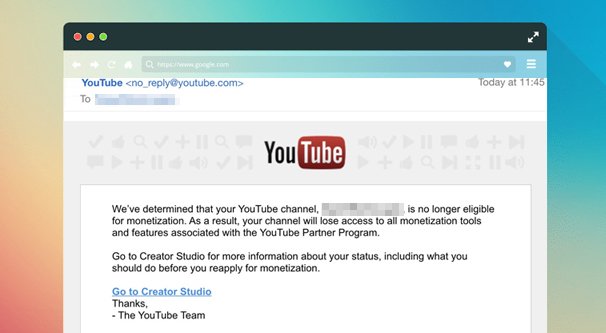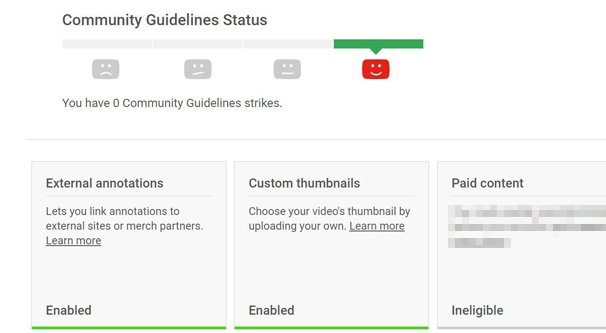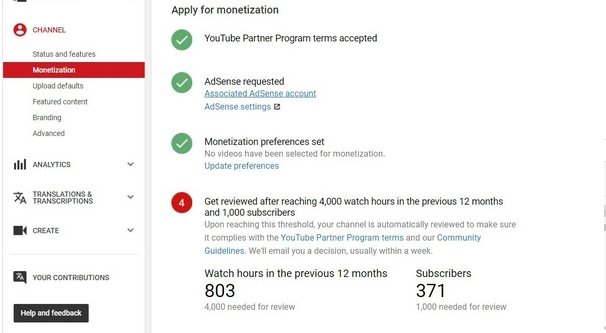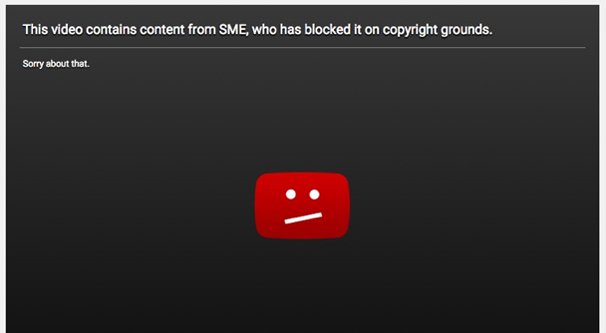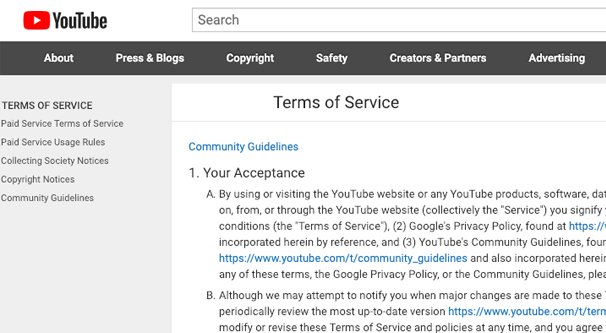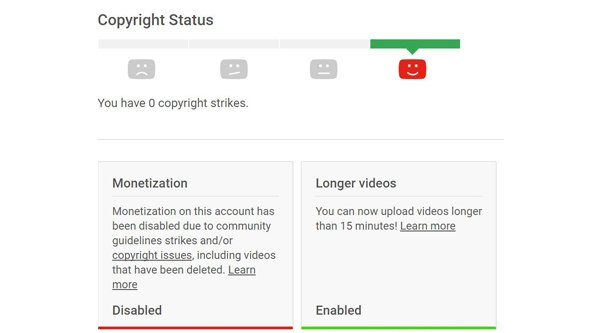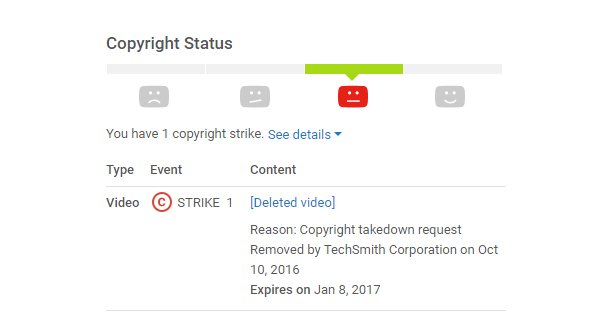Written by ContentPowered.com
Written by ContentPowered.comMonetization on YouTube is a benefit certain accounts are allowed to gain, not a right given to all accounts. You have to earn it, and it is yours to lose. Point in fact, there are a lot of different ways to lose it, either for individual videos or for your account as a whole. Let’s do a little diagnosis.
Video or Account?
The first thing you want to check is whether your monetization has been disabled for your entire channel, or if it’s just for particular videos.
To do this, sign into your YouTube account. In the top right is the now-familiar button to go to your creator studio; click it. Look in the left-side menu and find the Channel sub-section, and find “Status and Features” under it. Click that, and you’ll see different features that may be part of your channel.
There are several relevant status sections here. You will see a bar of smiling or frowning YouTube logos under both Copyright Status and Community Guidelines Status. Make sure both of them are as far to the right as possible, smiling logos, indicating an account in good standing.
Below that you will see a box labeled Monetization. There are three possible options for this status box. These are Eligible, Enabled, and Not Enabled. If the box says Eligible, it means you are eligible to apply for monetization, but are not necessarily able to get it. You can apply, but they can still reject you based on lacking the appropriate number of subscribers or watch-hours.
Meanwhile, if the box says Not Enabled, it means that your monetization is disabled for some reason. It might be because of copyright strikes, it might be because of an issue with your Google Ads account, or any of a number of other problems I’ll talk about below. What this means, generally, is that monetization is disabled account-wide on your profile.
If the box says enabled, but a video you want to monetize shows that it has monetization disabled, it’s likely that the specific video is not eligible for monetization, but your account as a whole is fine. More on that later as well.
You can also click directly to the account monetization section and see what step of the monetization process you’ve failed to achieve. For most people, this will have been YouTube’s recent change in monetization requirements, which is why that change is the first section I’ll cover momentarily.
YouTube’s New Standards
Probably the number one reason you have lost monetization is the same reason most of us lost monetization earlier this year, and it’s the change in requirements for the monetization program.
Basically, Google decided that it was too easy to monetize videos. They were probably losing money by paying small-time creators when those creators weren’t generating sufficient sales for their advertisers. They bumped up the requirements for monetization to 4,000 hours of watch time in a rolling 12-month basis, and an ongoing minimum of 1,000 subscribers.
The biggest problem here is that YouTube chose not to grandfather in the people who had monetization but did not meet the new requirements. Heck, my test account has $98 stuck in it that I can’t cash out because it doesn’t meet the minimum $100. Oh well.
I’m not going to go too deep into either half of this equation here today, because we’ve already covered it on this site. Check out this post for more information.
You Don’t Have Permission
One very rare cause of demonetized videos – specifically with individual videos, not with your account as a whole – is that you don’t actually have permission to use the content commercially.
The reason this is rare is because it requires that the owner of the content – or whoever has the actual commercial license – files a specific kind of report against your content. Normally it’s easier to file a copyright notice and get the content taken down, so that’s what most people do. In very rare cases, however, a simple licensing issue might cause demonetization, simply because you don’t have permission to use the content commercially.
Your Content Isn’t Advertiser Friendly
YouTube has a lot of standards for content on their site, and a handful of those standards go into something they call advertiser friendliness. Essentially, they want to make sure the content hosted on their site isn’t objectionable in some way to the advertisers who are running ads.
This is why, for example, YouTube removed Alex Jones from their platform. Jones’ content was objectionable to a large number of advertisers, who didn’t want their brands associated with the right-wing conspiracist.
So what kind of content is considered not advertiser friendly? Google has a whole document about it, but here’s a distillation of the main points.
- Controversial or sensitive topics or events. Google doesn’t want advertisers running ads in front of or on top of content about war, political conflicts, terrorism, death, extremism, sexual abuse, and so on. It really depends on the specific piece, however, so enforcement of this rule is very fickle.
- Drug and dangerous substances. Drug abuse, anything that promotes the sale or use of illegal drugs or regulated substances, and so on are generally not eligible for monetization. Note that this applies to the promotion or glorification of drugs and substances, not to documentaries about them or their damages.
- Harmful acts. Anything that promotes harm in a physical, psychological, or emotional way is not allowed for monetization. This includes sexual harassment and humiliation. Bye bye, “it’s a prank” people.
- Hate. Anything that disparages or discriminates against nationalities, races, ages, sexual orientations, or any other protected class cannot be monetized. Alex Jones stepped over this line a lot. So too do many other creators. This is also the most controversial policy, because its broad scope catches a lot of activism as well, leading to cries of censorship or discrimination from YouTube itself.
- Inappropriate Language. Technically, any time you swear or use any form of vulgarity or profanity in a video can make it ineligible for monetization. This is very rarely enforced, but it’s a good excuse if YouTube has something else against you.
- Inappropriate use of family characters. If you’ve ever followed the YouTube algorithm chains a ways down, you’ve probably encountered those horrifying “Elsa and Spongebob Getting All Their Teeth Pulled” algorithmic videos. They’re meant to appeal to children who don’t really know what they’re watching, and they’re pretty viscerally horrible. This is a relatively new rule aimed at squashing a lot of these mass bot video creators.
- Demeaning or Incendiary content. Anything that exists solely to get people riled up, anything that is clearly nothing but a “troll” video, these can’t be monetized. Sure, they can go viral, but they aren’t the kind of content people actually want to watch, they just watch it to get angry.
- Sexual content. Anything that features actual nudity, sex, sexual content, simulated sex, or anything else suggestive is not allowed. The exception is actual discussion of, for example, sex toys, so long as they aren’t graphic in nature.
Additionally, remember that any of these will apply equally to the video, the video meta data, the description, and everything else surrounding the video that you control. A perfectly fine video can be demonetized if you include something hateful in the tags, for example.
Breaking the Rules
There are, of course, huge legal documents associated with YouTube and it’s use. The terms of service and the community guidelines have a lot going on in them, and they’re all rules you should know before you really dig into using YouTube. A lot of it is simple enough, you know, the standard rules for any site. Don’t steal content, don’t violate copyright, don’t do anything illegal, and so on.
Anyway, you should read through the Terms of Service for YouTube, and the Community Guidelines. Violations of these can give you strikes as seen in the account features menu I listed way up top, and can result in restricting your content in part, as a whole, or even your entire account.
A lot of the community guidelines, by the way, have overlap with what makes content advertiser friendly. It’s not a complete overlap, as some content can be deemed acceptable for YouTube but not for advertisers, but they’re mostly the same categories.
Copyright Claims and Copyright Strikes
There are two different routes a copyright holder can take when they believe you’re using their copyrighted content in your videos. Well, technically there are three, but one of them is “ignore it and let it happen” which is functionally identical to not being discovered, or not having an issue in the first place, so it’s not really something I consider an action the copyright holder takes.
The first is a copyright claim, also known as a content ID claim. In a copyright claim, the owner of the copyright puts a claim over their copyrighted material in your video. This gives them the ability to decide what to do with it. They can choose to have it taken down, but a common option is to instead just lay claim to the content.
A content ID claim mostly just means that the original owner of the content has claimed it and has applied whatever restrictions they want to it. Sometimes this means it’s restricted from certain countries, so it can’t be watched outside of the US or outside of Europe, or what have you. Claimants can also mute the section of the video, block specific platforms or embeds, or block the video entirely.
Probably the most common content ID claim, however, is monetization. You lose the ability to monetize the video, but ads still run on it. The difference is, the ads pay the content ID claimant, not you.
On the plus side, this isn’t a copyright strike. A content ID claim is not a bad thing for a YouTube channel, unless the copyright owner decides to take stronger action. It just means that whatever income you were going to earn from that video is no longer accessible to you.
Probably the biggest issue with this is that it doesn’t take much to incur a copyright claim here. My test account has a video that is an entire playthrough of a short indie game, a full hour and a half long. There’s a content ID claim on the video for a song that plays in part of the end credits, for less than 50 seconds total. 50 seconds of an hour and a half long video is enough that any revenue from that video goes to the claimant.
Of course, that video has like, four views, so it doesn’t matter in the slightest. That just goes to show you how simultaneously annoying and meaningless a content ID claim can be.
In this case, by the way, you can fix it by removing the offending copyrighted content and then appealing the claim. Swap out the music for something else, remove it entirely, or even just dispute the claim if you think the claimant is frivolous.
Copyright strikes are a different issue. These are cases where a claimant has ignored the content ID system and has submitted a valid DMCA legal takedown of your video to YouTube directly. In these cases, you incur a formal copyright strike and can suffer a number of different penalties. There’s a lot of information on copyright strikes available out there, so you can do a bit more digging to look into that if you think it’s the cause of your monetization issues.