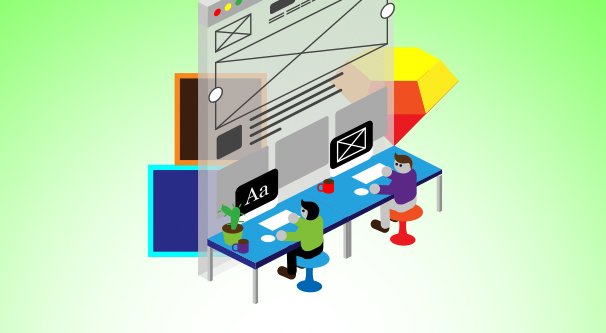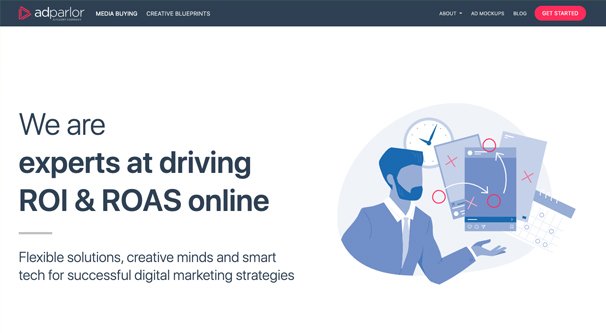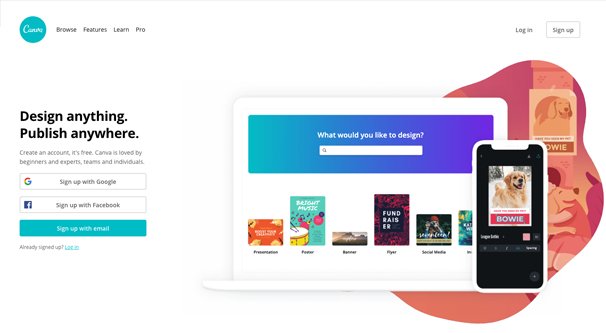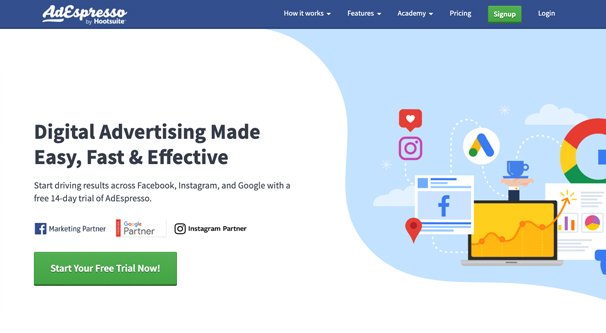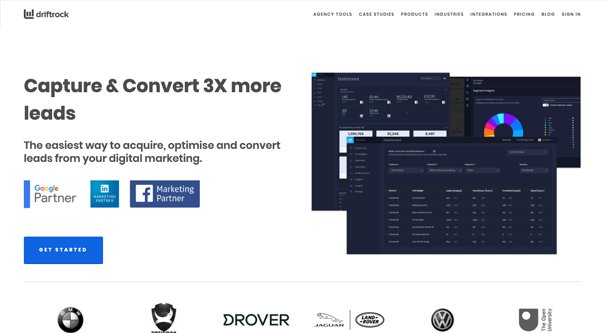Written by ContentPowered.com
Written by ContentPowered.com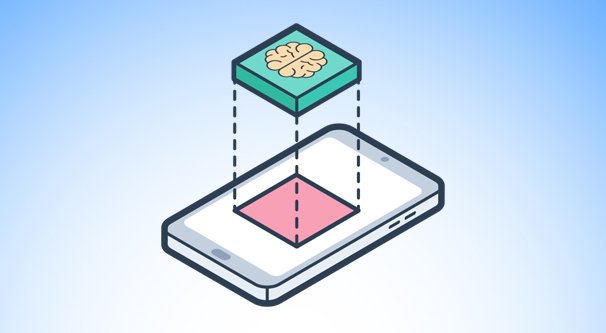
Properly running Facebook ads means being aware of all of the different moving parts, and how to tweak them for maximum benefit. You have your targeting, you have your scheduling, you have your budgeting, and perhaps most importantly, you have your creative.
Putting this all together, managing it, and improving it means really getting to know the ins and outs of the ads manager. That, or it means using a third party platform that includes an ad builder and other ads management tools.
Why Use an Ad Builder?
Facebook ads can be run simply with a notepad full of ad copy ideas and a little experience with photoshop. Heck, if you want, you can even just use MS Paint or one of the free alternatives, like Paint.NET or Gimp.
The trouble with this is, it requires you to have the knowledge and experience to create your ad copy and creative from scratch. Creating images isn’t always easy, and if your graphic design doesn’t stand out in a good way, it’s going to fail to attract the audience you want to reach.
Ad builders help you streamline the entire process. They can do a variety of different things, from putting together your images piece by piece, to managing hundreds of ad variations with a few simple tools. Depending on the tool you use, you might be able to minimize the need to have experience with graphic design, or just the tedium of putting together ads day after day.
I’ve selected a range of different tools below, with different benefits and different drawbacks. They won’t all be for you, and there are alternatives to each of them, so feel free to explore more yourself. In fact, if you love a particular ad builder that I haven’t mentioned, feel free to let me know about it in the comments below. Give it a review!
Ad Builder #1: AdParlor
AdParlor is a dedicated social media ad mockups and building tool. It has mock-up templates for every single ad format available on Facebook, as well as on Instagram and other social networks.
It’s very easy to use. You don’t even have to sign up to get started. Simply click on the ad mockups button at the top of the main page, then click the button to get started. You’ll be brought to their main dashboard. On the left, you see the site and the type of ad you want to make, such as a video post, a website click ad, or an offer. Click the ad format, click the type of ad, and start filling out information. Once you’re done, you can download the mock-up to see what your ads will look like in different formats.
The downside here is that this is purely a preview tool. It lets you play with your ads to create what will essentially be a screenshot of what they’ll look like, but it doesn’t link into Facebook to upload those ads. You still need to take what you’ve created and upload it to Facebook to actually run the ads.
So what’s the point of a tool like this? Well, the strongest benefit is to test to make sure your creative works. AdParlor maintains accurate ad display information, so you can make sure your ad copy fits within the character limits and that your images look good at the specific size Facebook will make them.
If you don’t have specific copy in mind, and you don’t have images on hand, you can still use this tool to mock up a few ideas to send to your ad team. Come up with some example slogans, maybe sketch out some image ideas for your team to build into real images, and see how they’ll look before they even spend their time on it. All in all, it’s a simple tool, and it’s completely free, so it might be worth playing around with to see if it has a role in your organization.
Ad Builder #2: Canva
Canva is an “ad builder” in that it allows you to create the graphic design portion of your ads, but it’s more robust than just an ad builder. It’s basically a free-form creative engine using a wide variety of templates and an even wider variety of assets within its own system.
I’ve written about it before, but it’s worth covering from scratch because Canva has added some new features since the last time I talked about it in depth. So how does it work? Basically, all you do is sign up and you can access their library of templates and assets.
You pick a template, which can be anything from a flyer to a brochure to an infographic to a social media ad. Templates typically have some elements of graphic design already formatted, which you can change the colors and text on to make customized for your brand and ad campaign.
Once you have a template selected, you can start adjusting it. Most templates have images and text aligned, colored, and formatted to fit in the template. You can adjust every element. Change the font, the color, and the text itself. Change colors for backgrounds and borders. Change positioning. Change stock images. Everything can be adjusted. You also don’t even need to use a template, and can create something from scratch as well.
Canva’s major strength, beyond the array of templates they have available, is the range of stock assets and elements available to you. The way Canva works, you can play around with as many elements as you want. Some elements are free, and others have a license fee attached to them.
Once you’ve decided on your final ad, you pay for it. Canva totals up the cost of the assets you used and charges you that amount. Typically, this gives you a limited license to re-use those assets for a limited time, like a month, so if you want to adjust your ad copy you don’t have to pay for the assets again. You can, of course, also upload your own assets.
Canva is the first and largest of these asset-based template graphic engines, but they aren’t the only one. Crello is another option, for example, that operates in a similar way but is more focused on Facebook ads than on a broad array of graphic designs. There are others as well, so feel free to look around.
Ad Builder #3: Hootsuite Ads
Hootsuite is one of the larger third party platforms out there for managing ads, and it does pretty much everything at some level or another. They have a huge array of different tools and offerings available, and one of them is their ads platform.
The Hootsuite ads platform is a centralized dashboard that hooks into different ad platforms like Facebook and Google Ads. It pulls in campaign data and allows you to manage everything from one dashboard. All campaigns across all different platforms can be edited, added to, paused, and otherwise adjusted from one palce.
Hootsuite allows you to create new ads from scratch or based on either templates or existing ads you’ve run in the past. This makes it trivial to start up a new campaign or run split tests on an existing campaign in a matter of minutes. In some cases, it can take as few as a mere two clicks to create a new ad variation. How simple is that?
Hootsuite, of course, also pulls in analytics and performance data to aggregate in one central analytics dashboard as well. You can see the overall performance of all ads you’re running, and drill down to individual ads on individual time scales if you like. All the data is there, and you can use it to help optimize your ads moving forward.
There are also some nifty forms of automation you can implement as well. For example, Hootsuite will scan your Facebook page and can look for posts that meet their criteria for what makes a good promoted post, and can recommend them for promotion. You can, with a few clicks, turn a well-performing organic post into a promoted post to get that much more benefit out of it.
Hootsuite has a variety of plans ranging form a $29 per month plan all the way up to $600+ enterprise-level plans. While most features are available at the basic level, your ad spend might be limited, so be sure to figure out what level of plan you need before you get too invested.
Ad Builder #4: AdEspresso
AdEspresso is probably one of my favorite Facebook ad managers, for a few different reasons. They’re primarily aimed at Facebook marketing, through they can also do Instagram and Google Ads, but that’s not important. What’s important is the range of useful features they have for anyone running ads in volume.
First up, ad creation. Since we’re talking about ad builders here, we can’t ignore the power of the AdEspresso ad creation engine. Their ad builder is very simple to use, but more importantly, it’s extremely simple to scale.
You’ve probably seen me and other marketers talk about the importance of split testing your ads. Well, it can be tedious to come up with all of those split tests and manage them appropriately. Every new variable you test means generating more and more ad variations, and keeping track of which ads have which budgets and which performance is a ton of paperwork.
AdEspresso’s biggest benefit is the ability to just click a few times and generate dozens or hundreds of split tests instantly. All of your creative, all of your variations, and all of the data they bring in is easily stored in their system.
On top of all of that, they have a robust system of automation rules you can implement to make sure you never overrun your budget or dump cash into ads that aren’t performing. Set up your rules and you basically automate making money.
The only potential downside to me is the pricing. The base level of their system is capped at $3K in monthly ad spend and costs $70 per month. That can be a little steep for the smallest businesses out there. On the other hand, the sheer benefit it can bring to the table is well worth the cost.
Ad Builder #5: Driftrock
Driftrock is one of those high-end ad management platforms that even I rarely get the chance to look into. It’s used regularly by such small brands as BMW, VW, and Cornell.
Of course, Driftrock is far, far more than just an ad builder. Ad building is just one tiny part of what they do. They create ads, they connect to all of your lead generation platforms, they seek out new channels to open up for new leads, and they track every single bit of data you can imagine. This gives them every possible lever to pull to tweak ads and sales channels.
What does this mean in practice? You connect their system to all of your various lead generation sources, from Facebook ads to your website’s analytics and beyond. It starts harvesting data, tracking your users, and figuring out your lead-to-sale process.
You can then use it to create new ads and entire new sales funnels, with automation for everything. Want to create new ads and run them based on the weather in your target location? You can do that. Want to sync up new ads with the release of a new TV show? Go right ahead.
Driftrock also looks beyond the basic ad-to-click-to-visit performance and considers user retention. Many users don’t convert on their first visit, but by advertising to them repeatedly in creative ways, you keep them in your ecosystem and can convert them later down the line.
What about you? What’s your favorite system to use for Facebook ad building and management? I’ve only scratched the surface, I’m sure.