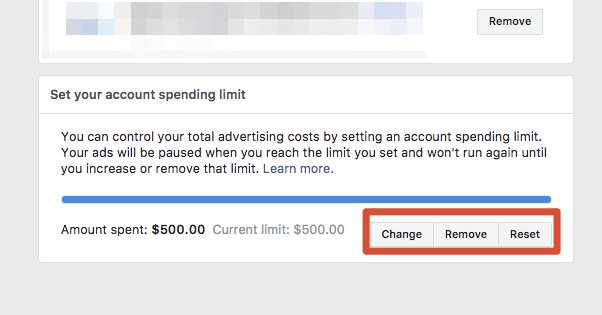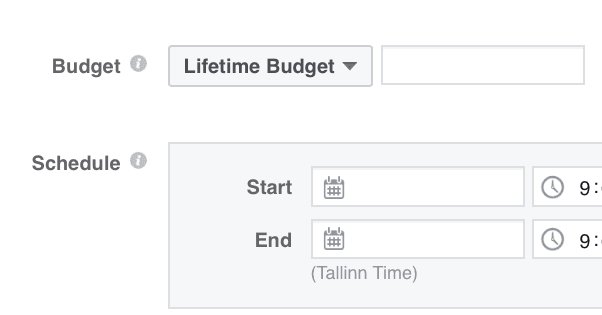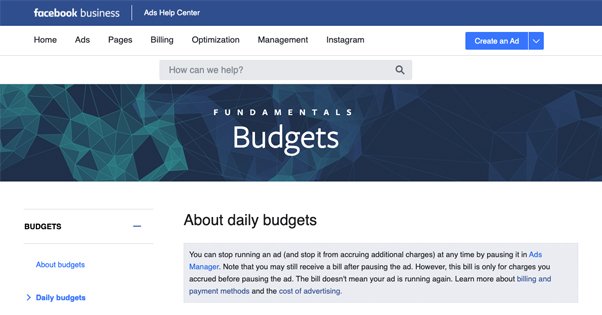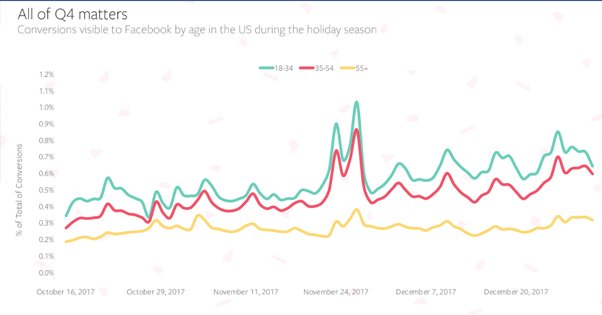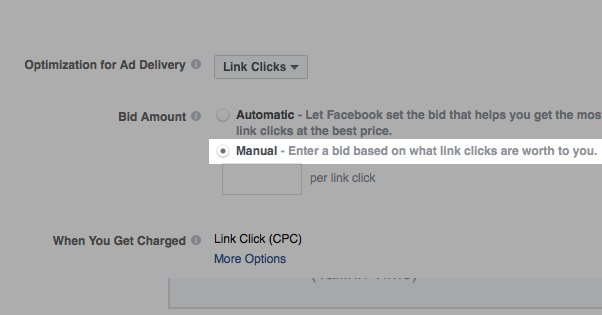Written by ContentPowered.com
Written by ContentPowered.com
When you’re running Facebook ads, properly allocating money is one of the most important things you can do. You really have to pay attention to where your money is going, to make sure you’re getting the most out of your ads.
So when you monitor your money and you find that Facebook is blowing through your budget too quickly and is on track to run out before the end of your ad schedule, you might be concerned. Why is this happening? The fact is, there are a handful of different possible reasons, so let’s talk about all of them.
Relying on the Account Spending Limit
This first cause is a little tricky to explain, and knowing why it happens mostly relies on not knowing how the various budget and spending limit mechanics work. This is mostly a problem with people who don’t quite draw the connection, but don’t worry; it’s a simple fix.
With Facebook ads, there are three limitations on spending, assuming you’re set up with automatic payments. With manual payments, you have different mechanics and limitations, which I’ll mention briefly later.
The three kinds of spending limits are:
- Caps on the amount of money a single ad can spend.
- Caps on the amount of money a single campaign can spend.
- Caps on the amount of money a single account can spend.
The third one is known as your Account Spending Limit. The account spending limit is a hard cap you can set at any time, you can change at any time, and you can remove at any time, assuming you are the admin in charge of the ad account you’re using. Advertisers (the Page role, that is) cannot change this limit.
The account spending limit will pause all ads that are running on the account when you reach it. So, for example, you set your account spending limit as $100. Facebook will run your ads according to any other settings until such time as you have racked up $100 in charges, at which point they will stop. It doesn’t matter if you meant that to be a monthly budget, Facebook doesn’t care. It’s just a singular cap with no time restrictions on it at all.
It’s worth noting that sometimes you can over-spend on your account limit. For example, if you are running ads for clicks and each click costs $3, you will get 33 clicks to bring your spend to $99. Sometimes Facebook will recognize that one more click will put you over budget and will stop you there. Other times Facebook will give you that one additional click, and your spend will end up at $102 out of $100. Either way, it will then stop there until you change or remove your account spending limit.
The important thing to note is that Facebook treats the account spending limit as a cap on spend per account, but does not factor in time at all. If you don’t set temporal caps like a daily cap, Facebook will happily spend as much as it can until it reaches the cap.
The related issue here is, if you’re relying on a monthly cap to halt your spending, but then increase your cap, you will over-spend or spend too quickly. Without another cap in place, increasing or removing the monthly cap will simply spend until a new cap is reached, with no regard to time.
To fix this issue, simply don’t rely on your account spending limit. The account spending limit is meant to be a final stopping point to prevent over-spending. If you know, for example, that No Matter What, you cannot spend more than $500 on ads in a single month, you can set your account spending limit to $500. Then, no matter what other issues you have, you will never exceed $500 in ad spend. When you roll over to the next month, you can remove and replace the spending cap, or bump it up another $500, or whatever you need to change.
Setting a Total Budget but Not a Daily Budget
When you’re choosing budgets for an ad campaign, you have two options: the daily budget and the lifetime budget. The daily budget is the total amount of money you are willing to spend in a single day on your ads. The lifetime budget is the total amount of money you are willing to spend at all on your ads.
These budgets are set at either the ad set level or the ad campaign level. They cannot be set at the single ad level, but you can get around this by only putting a single ad in each ad set.
What this means is, if you have three different ad campaigns, each with a $100 lifetime limit, you can end up spending $300 before you hit your caps. If you had intended to have a $100 limit for the month or for the campaign, that’s not good.
There are two ways to solve this.
The first option is to set a lifetime limit as described in the previous section. If you know you can only spend $100 this month on ads, but you want whichever of your three campaigns works best to get the majority of those funds, you can set the campaign-level cap to $100 for each of them, and ALSO set the lifetime ad spend limit to $100. Your ads will race to spend money until a total of $100 is spent across them, and you will be able to compare total ad spend across the three to see which uses the most money.
The second option is to divide up the money you intend to spend across a daily budget. 100 divided by 30 is roughly $3, so you simply set a daily budget of $3 on each ad, and you will regulate your spending throughout the month.
So what about when your ads are spending money too quickly? When you set a total budget for your campaign, but you do not set a daily budget, your ads are free to spend as much as they can as fast as they can until they reach the campaign-level cap you set for them, or any account-level caps you have in place, whichever is lower.
The best safety valve here is to set both an account spending limit and a daily budget cap. The account spending limit is your safety valve, to ensure that even if your ads run amok, they can never exceed the actual hard limit on ad budget you have set. The daily spending limit makes sure that your budget is more or less evenly spread out throughout the lifetime of your campaign.
Facebook’s Daily Budget Flexibility
Wait, what do I mean “more or less” up there? That’s pretty concerning from something as important as ad budgets. If you want to spend $100, you don’t want to spend “more or less” $100, because “more” than $100 is more than your budget!
The fact is, Facebook treats a daily budget as something that is flexible. It’s a target, not a cap.
If you set a daily budget of $10 and your campaign lasts 10 days, Facebook will make sure that by the end of those 10 days, you will have spent an average of $10 per day.
Facebook allows themselves to spend up to 25% more than your daily budget in a single day. So long as they then under-spend enough to lower the daily average spend to $10 per day, they consider it fine.
To quote Facebook on this directly:
“When you set your daily budget, you are setting an average. This means that we’ll try to get you roughly your daily budget’s worth of the result you optimized for every day. However, there may be certain days that are better opportunities than others to get you more of that result. On those days, we may spend up to 25% over your daily budget. For example, if your daily budget is $10, we may spend up to $12.50 on a given day.”
Facebook does this in order to capitalize on spikes and trends somewhat automatically, while still obeying your general budget caps. For example, let’s say you’re running ads to promote a new product that is launching soon. The day of the launch you may experience a surge in interest due to a reporting embargo lifting; your ads will spend extra to capitalize on this, and then spend less over the subsequent days to average out your budget by the end of the campaign period.
For some ads and some topics, this is often a calendar-based shift. For example, if your ads are about a weekend getaway, you’re going to see a surge in interest from Thursday to Saturday as people look for something to do on the weekend, and you will likely under-spend on Monday through Wednesday to compensate for it.
This flexibility allows Facebook to capitalize on days when, for one reason or another, the cost per objective drops as well. Let’s say that one day your primary competitor in the ad auction drops out, because their campaigns end and they have not yet started new campaigns. This gap in competition means your ad costs drop, and it means you can invest more heavily to gain more results in a short period of time. Facebook can use this budget flexibility to capitalize on this opportunity before the cost per objective rises again.
If you notice Facebook is over-spending too quickly, there are a few ways you can deal with this problem.
First, you can set a slightly lower daily budget. Calculate it such that your actual daily budget – the hard limit you don’t want to spend more than in a single day – is your set budget plus 25%. For an Actual Daily Cap of $10, you would want to set your daily budget to $8, because 8+25% is 10.
You can also choose to use a lifetime budget rather than a daily budget. This actually gives Facebook more flexibility on HOW they spend your budget, unfortunately. You can read about how they allocate funds here.
You should also make sure to avoid pausing or cancelling your campaigns early. If Facebook decides to capitalize on an opportunity on the first few days of your ads running, you will look like you’re on track to over-spend your ads and might panic and cancel them. This cuts off Facebook before they can under-spend to balance the average, and if you re-start the ads, they may re-start with a new daily cap, and thus can over-spend again.
Note that it’s not possible for Facebook to over-spend so much that you exceed your lifetime budget over the life of a campaign. If you, say, set a lifetime budget of $40 for a four-day campaign, and set a daily budget of $10, the first two days can spend $12.50 for a total of $25 in two days. If you cancel, you will have spend more than the average, but you will not have spent more than the lifetime cap.
A Note on Manual Payments
The traditional way Facebook works is with automatic payments. You plug in a credit card and they charge as they need to based on your budget usage. Manual payments are an alternative only available in some countries and in some situations.
Manual payments is akin to using a prepaid phone card for phone calls. You add a payment method like a prepaid card to Facebook with $500 on it, and then you can run ads up to $500 in total ad spend. Since you can’t spend money you haven’t put on your account, this also functions as a cap on ad spend.
You have all of the same “spending too quickly” issues here, except instead of setting an account spending limit, you have a limit of “the amount you have added to your account.” Otherwise everything behaves the same.