 Written by ContentPowered.com
Written by ContentPowered.com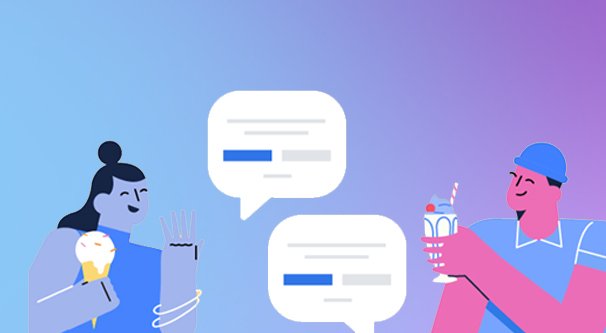
Facebook Recommendations are a new name for an old system, a system that has uses for some businesses, but not for others. Depending on your business in the past, you may be using Recommendations already, and if not, they’re definitely something you should look into.
What Are Facebook Recommendations?
Recommendations are part of a generalized push Facebook is making to try to dial back their rampant capitalism and return to the more community-focused design they had when they first started out.
Make no mistake; this isn’t altruism on their part. As Facebook has grown, so too have the issue that plague the platform. Fake news is rampant, there are thousands upon thousands of pages dedicated to hate groups or racism, and there are practically more businesses than users.
Obviously, Facebook needs to deal with these issues before their site collapses around them. When racism plagues the site, minorities leave it. When businesses overwhelm users, users leave for other networks where they aren’t constantly immersed in advertising. Eventually, it spirals out of control. As users leave, other users see their friends leaving and leave as well. Eventually, virtually nothing is left.
All the while, businesses are forced to pay more to reach fewer people, with costs rising and reach decreasing year over year. They try to compensate with more organic content, making it that much harder for any single post to make it through the sea of content, further hurting everyone on the site.
Facebook’s efforts are all to forestall these crises, to slow their descent and attempt to remain the number one social network in the world. For now, it’s working, though it’s tough to say how much longer it will be before the snowball collapses the ground out from under them.
None of that tells you what Recommendations are in the slightest, and I understand. It’s setting the stage to tell you that Facebook is making changes, and Recommendations are one of those changes.
You may have seen – or missed, or skipped – a notification some time since the end of 2018. It’s a big red banner that tells you:
- Ratings are now recommendations. We’ve retired the star rating system. Now when your customers want to write a review, they can choose to recommend or not recommend your Page.
That’s right: Recommendations are the new name and new functionality for the ratings system. We’ve talked about the ratings system before. This post discussed the implications of negative reviews and those pesky 1/5 star ratings. This post, meanwhile, went into detail on how to enable or disable star ratings, and what that means.
The Ratings system was part of Facebook’s push back in 2014 or so to try to be The Site on the internet. Remember back when every feature from another major site made its way into Facebook? Place Pages were a way for Facebook to have pages for large entities like cities or landmarks. Notes – and later, Instant Articles – are Facebook’s way of trying to draw in bloggers, like Medium. Star ratings, meanwhile, was there attempt to wrestle away a niche from the likes of Yelp, TripAdvisor, and the Yellow Pages.
It was all very confusing, really. Ratings were only available to certain pages in certain categories, but then Facebook changed their category system to be much more flexible, which made Ratings available to everyone. For a while, Ratings were also tied directly to the map and location system. If you wanted your Facebook Page to show your map location, you would also need to have Ratings enabled; you couldn’t have one without the other.
This had a lot of fringe implications. Internet-based businesses without a local address wouldn’t be able to use Ratings, even if they would benefit from them. Local businesses wouldn’t be able to showcase their map without having Ratings enabled, which could be harmful for small businesses that either never got ratings or only had a few negative ratings.
The change to the Recommendations system has been a slow, gradual rollout since the last quarter of 2018. It should be changed by now for everyone, though you may not have noticed if you don’t pay attention to the reviews system.
- Recommendations are powerful endorsements. When customers publicly recommend you in a Group or to their friends, it will appear on your Page for all to see.
- You can easily report unfair recommendations. By selecting “Give feedback” in the post menu, you can report content you believe is unfair or is spam.
- You can learn from your customers. Facebook has made it simple for customers to share important details through tags and photos.
These bullet points, by the way, are taken directly from Facebook’s roll-out information. You can view it yourself by visiting your Page and clicking the rating – or “No Rating Yet” icon – and then looking for the “Ratings and reviews have changed” box in the lower left.
For continuity, in that old post up above talking about how to enable Ratings, I mention a HobbyTown location in Michigan. Here’s that same location’s Recommendations page.
Here you can see a bunch of information:
- The store has a 4.9 out of 5 rating, based on the opinions of 38 people (as of this writing).
- You can sort recommendations by most helpful and most recent.
- There’s a button on the side to leave your own recommendation, which will open up a post window for you to leave a post on your wall with the relevant information.
What goes into a rating? You can click on the (i) next to the rating on any page that has them enabled to see. Facebook says this:
-
“This rating is based on how many people recommend or don’t recommend the Page, as well as any past ratings and reviews it may have. You can influence the Page’s rating by leaving a recommendation on it’s Page or recommending it to your friends on Facebook.”
This isn’t very clear, right? New recommendations do not have a number assigned to them, so calculating a 1-5 rating based on non-numerical recommendations is kind of difficult. I assume Facebook uses some kind of sentiment analysis to determine how positive or negative a recommendation is. They don’t have a page detailing how they work, just this landing page.
How to Get Recommendations
There are three different ways your page can receive a recommendation.
The first is through the recommendations page. If someone is on your Page and clicks your recommendations to read, they can click the button I just mentioned and leave their own recommendation there as well. This can snowball; the more recommendations you have, the more someone may feel they want to add their voice to the chorus.
The second is through organic posts. If a user likes your business and wants to post about it organically, they can do so. If they choose to tag your business in the post, that post can be converted into a recommendation automatically. It’s one of those context-sensitive triggers that usually works but may be a little tricky with Facebook.
The third is through the recommendation post type. Users can create a post asking for recommendations for a business near them or near a location they plan to be, and their friends can chime in with recommendations. These recommended businesses become Recommendations. They do have to tag your business and it has to be the solicitation post type, though, so it’s not always going to work.
Organic users, by the way, can visit the Recommendations page to leave a post asking for them, or to respond to requests from their friends, all in one place. Did you know this page existed? I didn’t until recently!
You can also see some information about your Page’s recommendations in Facebook Insights. Simply go to the Insights panel and click on Reach in the left column, then scroll down to find the Recommendations section. This will show you the number of people who have recommended your page. It’s not a lot of data, and it only counts recommendations that are in the official specific Recommendation format, but it’s better than nothing. You can, of course, also visit your Page’s recommendations page to see the public recommendations you have.
The Pros and Cons of Recommendations
Now the title of this post indicates that I’m going to discuss whether or not you should keep recommendations enabled, and so here we are. What are the benefits of recommendations, and are there good reasons to turn them off? I can tell you one thing: a lot of major pages don’t have recommendations enabled. Is that indicative of something, or just a coincidence?
Pro: Customers are easily able to recommend your business to their friends. More importantly, this recommendation links directly to your Page even if they didn’t want to go and fetch the URL. As long as they tag you properly, their friends can click through directly to your Page and see your call to action, your messenger prompt, and other marketing.
Pro: Recommendations and reviews are difficult to get, and organic recommendations attached to a real person are even harder. If you’ve ever had to solicit reviews for social proof, you know how difficult it can be to get a few that look good. With the Recommendations system enabled, users will just GIVE you those reviews! Facebook does half the work of attracting and getting users to leave recommendations via their systems, which is effort you don’t need to expend.
Pro: The recommendation system is a convenient way for you to solicit reviews in other venues. When you ship a product, for example, you can include a card asking the user to leave a review on your Facebook page if they liked it. Most people will have a Facebook account and will be able to leave their review much more easily than they would on your website or another storefront. It’s just about as easy as it is on Amazon, now.
Pro: Recommendations are available to everyone now, and they are not tied to a map. This means any business will be able to access the system without jumping through hoops or having to designate some P.O. Box as their headquarters address or something.
On the other hand, there are a few drawbacks that might make you want to disable the system.
Con: If you aren’t getting enough feedback, it can look bad. A company with 100,000 followers intuitively should have more than 20 reviews, so people will wonder what’s wrong that you don’t have that many.
Con: It’s more moderation work. If the system is active, you need to keep an eye on it to make sure people aren’t review bombing you. Some companies are at risk of this more than others, but it’s always a workload you might not want to deal with.
Con: Negative reviews are negative reviews, and nothing stops users from leaving them. You can’t get rid of a review just because it’s negative, as I’ve mentioned before. You just have to try to outweigh it with positive reviews, which can be tricky, or disable the system entirely.
Enabling or Disabling Recommendations
It’s trivial to enable or disable recommendations once you’ve made your decision. Go to your Page, then go to Settings at the top. Look for Templates and Tabs in the left column and click it. Look for the Reviews bar and click Settings, and you can turn recommendations on or off here.
What do you think? Are recommendations worthwhile, or are they more trouble than they’re worth?

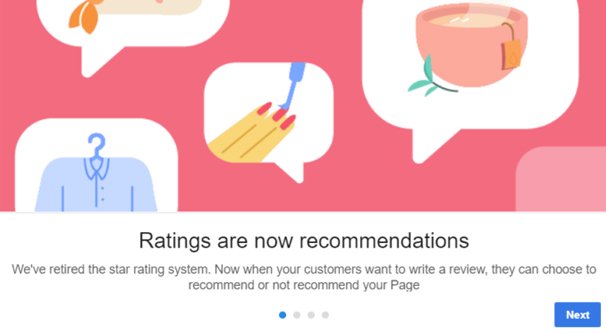
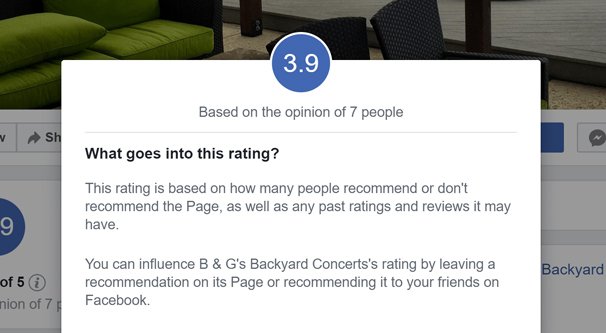
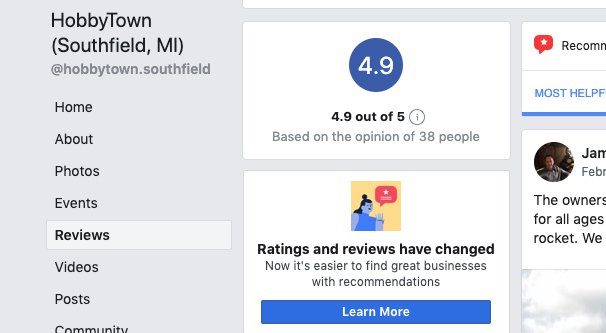

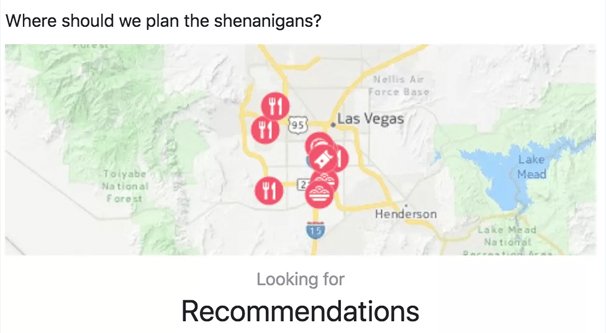
I have a question…my page has 26 recommendations, yet it says “No rating yet” and that it doesn’t have enough recommendations to give a rating. Is there a minimum number I need? I even saw a page with 159 recommendations and Fb still said there wasn’t enough for a rating.
Hi Brian, did you ever find out the answer? I/m having the same problem……I still don’t understand why I have no ratings