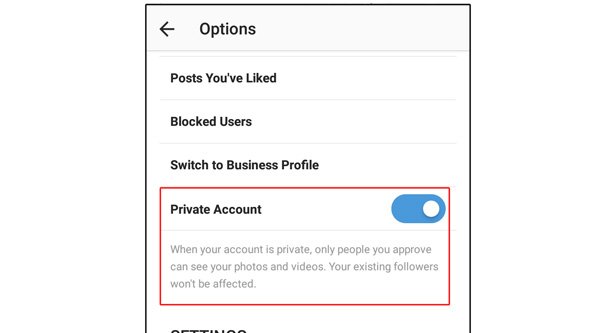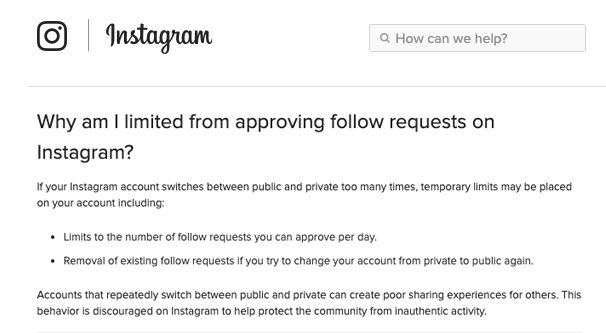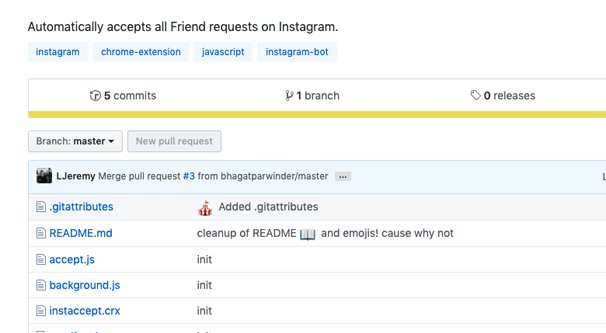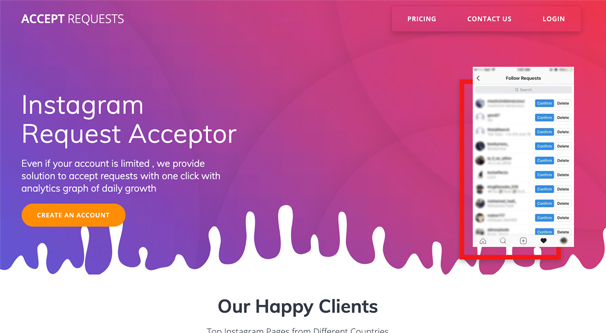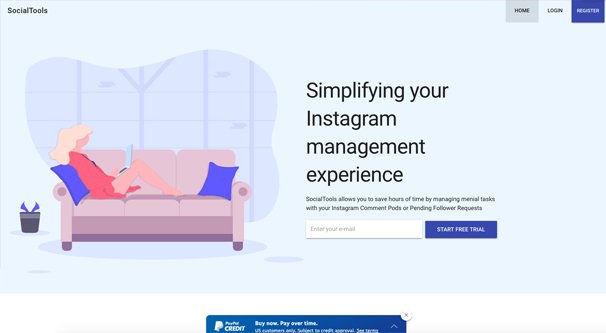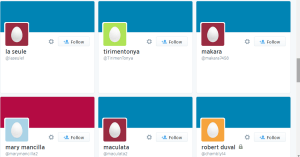Written by ContentPowered.com
Written by ContentPowered.com
Taking your Instagram account private can give you a handful of benefits. In addition to the privacy, it allows you to manage your followers more directly, by requiring you to approve the people who want to follow you. No longer can users simply follow you, they have to submit a follow request.
This can be useful if you want to filter the people who follow you. For example, if you know you have some people harassing you, you might want to check the profiles of the people following you and proactively block the people who look like they made the accounts just to harass. You can also use this to filter out bot followers; if the account looks like a bot, simply deny the follow request.
The issue with this is that there are a lot of people who might want to follow you. If you’re getting hundreds or thousands of follow requests every day – and large businesses, celebrities, and public figures can often get even more than that – it becomes a full time job to vet and approve the follows. Even if you don’t care about vetting them at all, it’s still a lot of work to go through and click all of those accept buttons individually.
It makes sense that you would want a shortcut to accept these followers, but are there any? Let’s dig in.
The Old Way
There used to be a pretty easy way to accept follow requests in bulk. It wasn’t an intended feature, though, so you can bet Instagram themselves didn’t really like that it happened. Here’s how it worked.
When your account is private, people who want to follow you have to submit a follow request. However, if you decide to make your account public again, what happens to those follow requests? You’re effectively telling Instagram that you want everyone to be able to follow you, and you don’t really want to have to go back and manually approve all those previous follow requests.
In this situation, what Instagram used to do is simply mass-approve all of the follow requests that were still pending at the time you made the change. This was a convenience for the people who use the privacy feature as its intended.
Unfortunately, an increasing number of businesses, public figures, and meme accounts are starting to turn their accounts private as a way to encourage more follows. While this may sound counter-intuitive, just think back to like gating on Facebook. If your account is public, people don’t need to follow you to see your content. If it’s private, they need to follow to see what people are sharing and talking about. It encourages more follows, and there’s some evidence to suggest that it works.
As always, businesses ruin everything. Many of these accounts chose to use this exploit – and that’s what it was, an exploit – to mass-approve follow requests rather than approving them when they come in as is intended.
The method was simple. Just take your private account and make it public. Instagram would automatically accept your follow requests. Once that happened, make your account private again.
Eventually, Instagram started to, well, falter and fail in the way this worked. Either too many people were doing it, or they started putting rate limits on it. If you had hundreds or thousands of pending requests and you tried this method, you would find that only 10-100 of them were accepted, and sometimes none at all would make it through.
Then, when you toggled back to private, some of your pending requests may have disappeared. Not always, some people reported seeing all of their requests, while others lost some in the transition. This uncertainty made this technique a risky venture.
Even more unfortunately for those businesses relying on this shortcut, Instagram publicly changed the way this “feature” works about five months ago. Now, when you click to make your account public, you’re presented with a warning.
- “We’ve added limitations to accounts that switch often between private and public to protect our community from inauthentic engagement. You reached the limit of follow requests you can accept for now because your account is private. By making your account public, anyone can follow you but you will lose your pending follow requests.”
This warning would only appear if your account switched back and forth too often. Basically, Instagram is just saying “you’re going to lose your requests rather than have them approved, because we’re tired of this exploit.” Just approve them manually!
Of course, they didn’t add any kind of speed-accept feature so it’s still a lengthy problem of having to approve hundreds of follows every day, by clicking individual buttons one at a time. There has to be a better way, right?
Option 1: Instaccept
Instaccept is a Chrome extension, but really it’s just a user script. You can get it as either a Chrome extension in .crx format, or you can get it as a .js user script you can use in other systems.
The script can be found on Github here, and since it’s on Github, you can simply read through the code if you want, to make sure it’s not doing anything you don’t want it to. It’s really a very simple script, however.
In order to use the script or the extension, you need to log into Instagram via a Chrome web browser – or anything that can run a user script .js file – and navigate to the Instagram home page. The script, when run, opens the menu to see your follower requests and waits for three seconds, to account for lag when opening the menu. Then it rapidly clicks through all of your follow requests, accepting all of them, until there are no more pending.
That’s it, that’s all it does. It’s free, it’s open source, and it does the one exact thing you want it to do. So why isn’t this the perfect solution? It has a couple of drawbacks.
- You’re trusting a user script on Github. Sure, you can read the code, but if you don’t know what you’re looking at, you have no way of knowing if it’s legitimate or not.
- You have to be running it on a desktop platform, typically running Chrome. I believe it can work with any browser that has an extension to run user scripts, like GreaseMonkey, but I haven’t tested it to be certain. This does also mean you can’t run it on a phone or through the mobile Instagram apps.
- It’s old code. The actual accept script hasn’t been updated in two years as of this writing. Since it is directly digging into the code of Instagram’s front-facing surface, if Instagram changes their design, or even just the internal structure, the script can break.
- If Instagram implements any rate limits for accepting follow requests, it’s possible that this will overrun those limits. Since surpassing rate limits typically results in a suspension, either of the ability to use the system you’re using, or of your account as a whole, this can be pretty detrimental. Now, I don’t think Instagram has yet implemented a follow accept rate limit, but you never know.
Now, granted, it would be cheap and easy to get a developer to adapt the code to work whenever it breaks, but that’s already more investment than you probably want to do when you’re looking at a userscript on Github. You want something that plugs in and works. This simply might not, after two years. I’ll admit, I don’t have a private Instagram account with stacked-up follow requests to test it on.
Option 2: AcceptRequests
AcceptRequests is a slick third-party tool that is designed specifically to accept all of your pending requests with a single click. Since no app can simply do one thing, they also have analytics tacked on, as a simple graph of daily growth.
As a minor added bonus, their website has an active ticker of accounts that have used their service. I don’t know if this is a real feed or not, though; a number of the accounts have been banned, and some of them aren’t private. So, I guess there’s a small chance you could get a link from their site temporarily, but it’s more likely just some affiliates they chose to use to demonstrate.
There are, of course, several drawbacks to this app as well.
It’s not free. Even though it does the same thing as the script above, this one costs money. It has a limit on the number of requests it will accept per month, and requires you to buy credits to then purchase the appropriate plan to accept that many. This paid plan also expires each month, and anything you didn’t use is lost. Sure, pricing is only about $8 to accept 30,000 requests in a month, which is some insane growth for all but the largest accounts, but it’s still needless.
It might not be trustworthy. This is a one-man project by a coder in India, and you never know if that’s going to bite you. You never know what their authentication process is and whether or not its safe to give it your information. I’m always skeptical of these kinds of things.
And, of course, the analytics it gives you are pretty worthless. If you want a chart of growth, you can get that in your own Instagram analytics, with greater detail and direct measurement, instead of whatever system this thing is using.
Option 3: SocialTools
SocialTools is another third-party app to help manage your followers, and it’s probably the most common and best rated out there. It has a desktop platform and an iOS app to access its dashboard.
In addition to being able to accept follow requests, the app has a whole Instagram Pod management system. Pods are groups of like-minded people who mutually engage with each other’s content to help boost all of them higher in the algorithms. They’re technically gray-hat in nature, but it’s really not often a problem so Instagram doesn’t actively pursue them.
This is, of course, also not a free app. The auto-accept follows part of the app is $35 per month, which is pretty steep for what it does, though having it accessible on iOS is pretty useful. You can also try it for free for three days before you buy. The pod manager is also $35 per month, as its own app.
Personally, out of all of these apps, I would just choose to use the user script. Even if it breaks, it’s a lot cheaper to hire a dev to fix it than it is to pay a monthly subscription to accept a few hundred followers.
Your Option
What about you folks out there in the audience? Do you have an alternative to these options that I haven’t found? I’m always open to checking out other apps to see if they’re reasonably functional and do what I want. Leave your recommendation in the comments.