 Written by ContentPowered.com
Written by ContentPowered.com
There are a few reasons why your Facebook fan page might not be visible to the public. Let’s go through them and solve the problems, one by one.
1: Your Page is Currently Unpublished
The first and most common possible reason your page isn’t visible is because it’s unpublished. When you create a new page, it’s not published to the public, because Facebook is giving you time to set it up and get it looking the way you want it to before you reveal it. You wouldn’t show off a half-finished painting or a half-baked cake, right? So why would you want users to be able to see a half-developed fan page?
Essentially, it’s a time in which you can commission graphics for your profile picture and your cover photo, you can write in your about sections and whatever other information you need to comply with legal guidelines in your country. It’s also a time you can use to seed your page with content to make it look more established, more “lived in” so to speak. You can upload albums of photos, you can set up tab apps for various purposes, and you can create posts that form a post history as you get started. Those posts won’t get much traffic, for obvious reasons, but they make your page look more than a brand new shell.
The thing is, once you have your page set up the way you want it, it’s easy to forget that it’s not visible to everyone. There’s a big notification across the top of your page that says “Your page isn’t visible on Facebook because it hasn’t been published yet. Publish your Page when you’re ready for people to see it.” It has a big blue “publish page” button too. However, it also has an X in the corner where you can close the message, which means it’s easy enough to close it and forget about it.
If you don’t see that message, you can try logging off and back on, and it might show up again. However, it might also just show you some other marketing tips courtesy of Facebook, none of which matter when your page isn’t published.
In any case, if your page is unpublished, you will need to click the “help” drop-down in the upper right corner of the page, beneath the blue banner. It’s not part of the general Facebook settings, but rather the settings for the specific page you’re on. Click the settings section, and you’ll see a ton of page settings in front of you. One of them, under the general tab on the left, is “page visibility.” As of this writing, it’s second from the top, though Facebook is known to mess around with layouts and organization so you never know where it might be now. Anyway, if it says “page unpublished,” we’ve found your issue. Click edit, and you will be given the option of publishing your page.
You can publish and unpublish your page at any time. Anyone who doesn’t have an admin, editor, moderator, or other role in your page will not be able to see it when it’s unpublished. This generally won’t matter for pages that are unpublished at creation, since no one will have a link to it or follow it. However, if you were to hide or shut down your page temporarily, such as through a rebranding, unpublishing it can make a lot of people wonder what happened to it. Be aware, also, that unpublishing a page will stop any ads you have running that point at it as well.
2: Your Page Has Age or Country Restrictions
This is the most common reason.
If you looked and you found that your page is published, there are other issues that might be affecting its visibility. Some of the restrictions Facebook allows pages to put into place make it invisible to certain people, either because of their age or because of their country of origin. As a consequence, this makes your page invisible to people who are logged out of Facebook as well, because it wouldn’t do much good to keep a page hidden from 15 year olds if they can just log out to see it anyway, would it?
There are three kinds of restrictions here that might be causing your page to be invisible. All of them will show your page as visible if you’re logged in, invisible if you’re logged out, and likely visible if you “view page as visitor” in the settings. However, some people might be complaining that it’s not visible to them. You can test to see by creating a test account with an age set to 13, or by creating an account that uses a country of origin that would be blocked, like India or Egypt. The three restrictions are country restrictions, age restrictions, and alcohol age restrictions.
Once again, go into the page settings page using the steps mentioned above. Once again, in the general section, you will see the settings you’re looking for. The first one is “country restrictions” and is basically just a text box when you click the edit button. It’s possible that you have it listed to only show your page to certain listed countries, or to block certain countries from seeing your page.
It should be noted that in some cases this is intentional. Some kinds of products cannot be advertised in some countries. For example, you can’t advertise pork products in a handful of countries primarily in the Middle East. If you weren’t the one who set up all of your restrictions, you should talk with whoever did. There’s potentially a good reason why they set your page up the way it is. Ideally, being in compliance with international laws is better than being visible to people who likely aren’t going to be purchasing your product anyway.
Directly beneath the country restrictions option is the “age restrictions” option. This actually has several different settings in a drop-down box. They are “anyone”, people 17+, people 18+, people 19+, people 21+, and the alcohol-related age restriction.
The primary reason for these settings is for content that is considered adult in various countries. Some kinds of content is legally allowable for people over 17, some for people over 16, some for anyone, and some for only people over 21. Ideally, you will know if your page contains the kind of content that is illegal for people under a certain age, but again, different countries and different cultures can make this difficult to navigate.
The most difficult one to navigate of all is alcohol. Alcohol restrictions not only vary from country to country, but also from state to state. Some areas of the USA even disallow the purchase of alcohol on Sundays, which may or may not extend to advertising it as well.
The alcohol-related age restriction is an automatic setting that keeps age, location, and other factors in mind for each individual person. Rather than having to know that alcohol is illegal for people of X age in Y country, or having to ban all non-US countries, you just have to set one setting.
However, this does mean that a page set with a given age restriction will be invisible to someone who falls into one of the banned categories. Check to make sure your age restrictions are or are not in place due to some legal or corporate requirement, and then remove them if possible. Otherwise, you will need to inform the user in question that due to legal requirements, you can’t display your page to them.
3: Your Page was Blocked, Suspended, or Banned
The third possibility, if all of your content restrictions are open and you can’t figure out what else is happening, might be a ban on your page. Most of the time, it’s pretty obvious when your page has been banned. You will attempt to log in to your page and you will be presented with a screen telling you that your page is disabled.
There are a ton of possible causes for a page to be banned, and a handful of different options you can pursue if you’re trying to get a page recovered. This would be an unfortunate situation to be in, and is the hardest to recover from. Regardless, you can read all about it here, where we wrote about it before.
4: The Person Reporting is Blocked
Another possible option is that your page is perfectly fine and visible to everyone, except for one person, and that one person is coming to you to ask why they can’t see your Facebook page. It’s possible that they don’t know what happened, and that you don’t remember why they were blocked, so neither of you think that’s the cause of the situation. You go hunting for a reason why your page is not visible even though every test you perform says it is, and they can’t figure out why they can’t see the page.
I’ve seen this happen, though it’s rare, in two cases. One of them was a user who was banned a long time ago on an old page, giving a page manager a bit of a minor heart attack . Neither side remembered why the user was blocked, and it took a while for anyone to think of checking the blocked user list.
The other instance was a case where a user was blocked for repeated spammy comments on the page, and they were blocked for their trouble. They came with a story of not knowing why the page wasn’t visible, hoping to weasel their way in to being unblocked so they could troll some more. Thankfully, the page manager didn’t let that happen and ignored the messages.
In either case, if you want to check to see if a user is on the banned users list, you go back into the settings. This time, however, you want to click on the “people and other pages” section on the left. This will take you to a window where you can see things like who has an administrative role on the page, what other pages you’re linked to, and who your page has banned. You’ll want to click on the drop-down list and select the “banned people and pages” entry, which will then show you a list of everyone who has been banned by your page. Ideally, you can then find the user and remove them, or recognize that they were probably banned for a reason and keep them banned.
5: Your Page Isn’t Appearing in Search
The final form of invisibility isn’t actually being invisible at all, it’s just not coming up in search yet. Facebook search has a small handful of top pages, but you really have to dig to find others. If your brand or your page name is somewhat generic, and you’re not one of the top most-followed brands using those keywords, it’s possible that you just won’t show up in search. If this is the case, you don’t have any sort of simple mechanical fix; instead, you will have to work on a marketing plan to get up and get more visible.
If you have any luxury at all to change your page name, it’s always a good idea to be as branded and as unique as possible. Not everyone can be Uber or Tesla or Google, but having a relatively unique brand name, or even a unique acronym for your brand, can go a long way towards having visibility.
The number one best way to grow in visibility is simply to have more fans. Having more fans puts you ahead on the Facebook search. It’s not as relevant for site traffic or Google ranking, but for Facebook’s native search, it’s imperative.
You might also seek verification. It’s pretty hard for most small businesses and brands to get verified on Facebook, but if you can go through the process and get the check mark, it pushes you up amongst all the other brands with check marks, if not to the front of the pack.
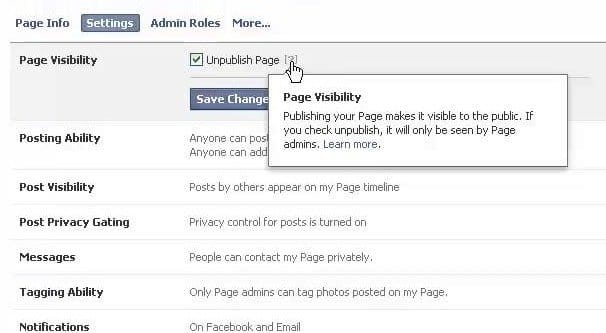
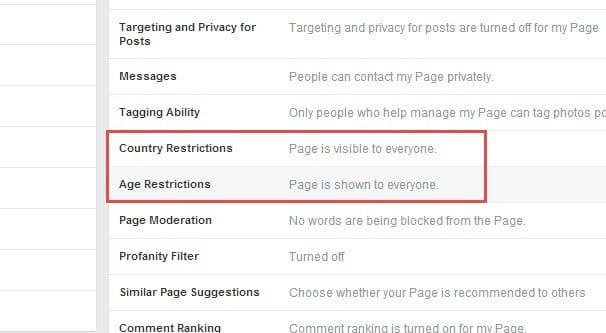
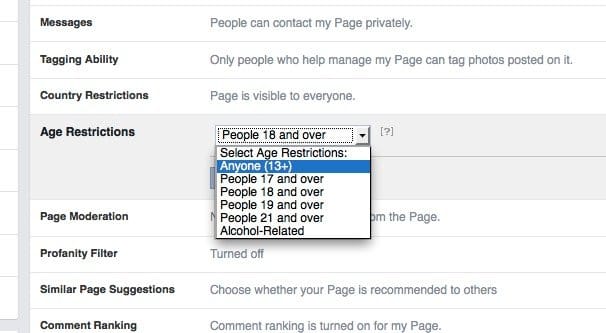
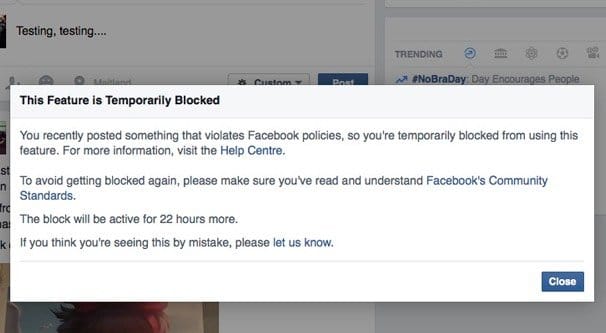
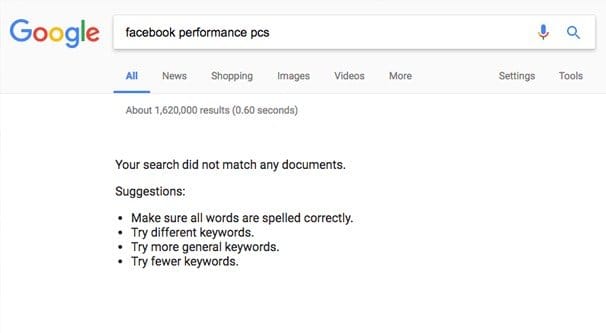
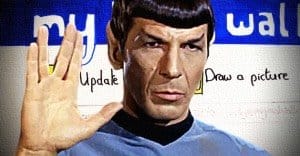
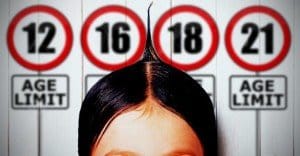
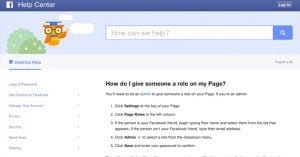
Hey hi Boostlikes Team, i’m facing one problem and i don’t know how to get a help, since the 31th August i created a page, since now my page can’t be seen by people don’t know why? But it loading and telling me that my page is created and will be ready soon so since that day till now nothing it still loading, can you help me please? PS: Sorry for my bad English, i’m better in French
Hi Kany! Check your privacy settings and restrictions, make sure you have no age or country restrictions and that everything is set to “Everyone” can see your page. Also, it may sound silly, but make sure your page is actually “Published”. Can’t tell you how many times I’ve heard that only to find they never clicked “Publish” on their page 😛