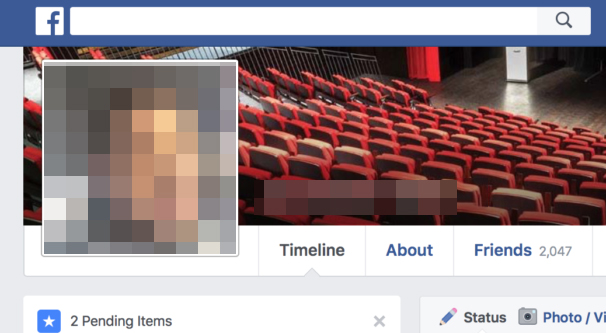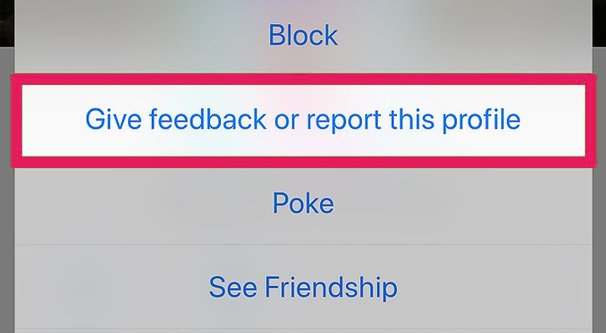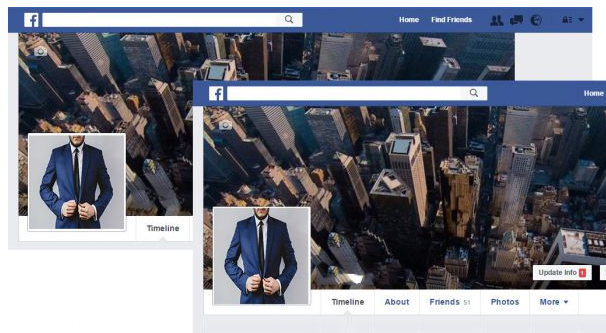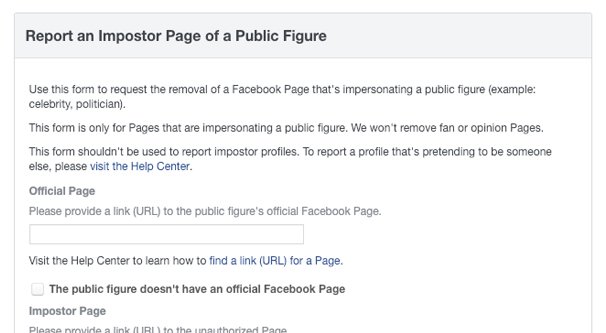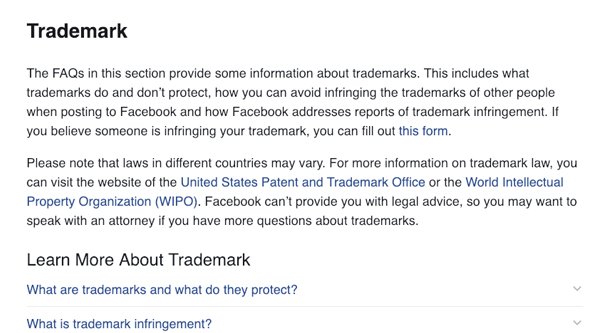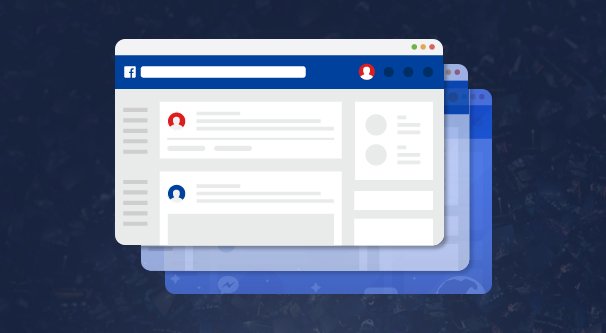Written by ContentPowered.com
Written by ContentPowered.com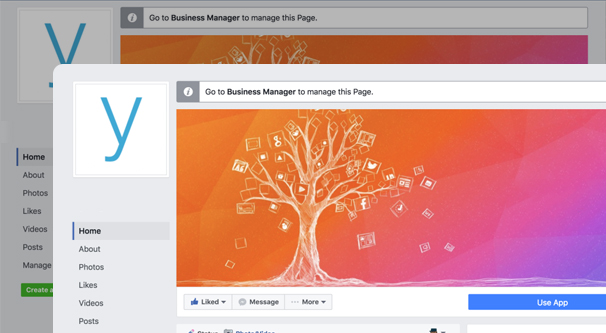
There are a handful of different cases where you might encounter another page or profile on Facebook that you want to deal with. The vast majority of the pages on the social network won’t bother you in any way, of course. Even those that do are more likely to be competitors needling you than they are actual malicious pages.
What I’m talking about to day are those .000001% of cases where there’s a page that is somehow harming or hindering your presence and you want to do something about it. I’ve come up with five potential cases, and listed out the steps on how you can deal with them.
It’s worth noting that only two of these are malicious use cases. They’re instances where someone is intentionally impersonating you for one reason or another. Those are the most dangerous. The other cases are edge cases that generally aren’t harmful, but can dilute your presence and might be worth cleaning up regardless. Let’s discuss all five, shall we?
1. Report and Ban an Imposter Profile
In this case, we’re talking about organic Facebook profiles, the profile you use as a person, not your brand page. It’s only one of the five scenarios, but it’s worth covering because it’s probably the most common of all of the scenarios.
Basically what happens is that a malicious user creates a new Facebook account, usually with a disposable email or phone number, and copies your profile. They will choose the same name as you, and they will save your profile picture and cover photo to use as their own. Some of them will go one step deeper and will copy your profile information, or at least whatever information is publicly visible. Very rarely will they attempt to copy recent posts you make to add more legitimacy. This is generally more effort than these malicious users want to expend, however.
What is the endgame here? The malicious user will generally try to send your friends requests to be friends, with some messaged excuse or a post that explains that your original profile was hacked and you had to make a new one. When your friends and family add this new account, they will then start to make posts and send messages with links to some form of scam or another. It might be some MLM scheme, it might be a phishing page, it might be a link to a download that has malicious software attached. There are a dozen or more different schemes being monetized this way.
As with many identity theft scams, this tends to prey most on the very gullible and the very old, particularly the elderly who may not have the skepticism necessary to protect themselves.
The solution to this problem is to report the profile. Navigate to the profile and click the … button on the cover photo. One of the options is “report”, so click it. Follow the instructions, choosing the “this profile is impersonating me” option.
Often, the scammers will be wise to this and will block your original profile so you can’t access it to see the report button. Take two steps, in this case. First, make a post flagging the account as an imposter and ask your friends to report it. Second, log out of Facebook and click this link. You can also access that link from a browser you aren’t logged in on, if you don’t want to log out. Click “someone created an account pretending to be me or a friend.” Then click “no” to the “do you have a Facebook account” question. Then click “Yes, I am the person being impersonated.”
Facebook will then ask for your full name, your email address, the name of the imposter profile, the email address or phone number of the imposter if it’s publicly available, a link to the offending profile, and any additional info you want to provide. You will also be asked to submit a copy of your ID to prove you are who you claim to be.
Once Facebook processes the reports (which can be days, weeks, or even months in some cases) they will generally ban the account, and you can move on with your life, helping your friends and family remove the malware they installed or fix whatever other damage may have been caused.
2. Report and Ban an Imposter Page
This second scenario is similar, but potentially more damaging, while also being a bit less common. It’s very similar to the process above, but with a different goal.
Basically, the hacker or scammer in this case will make a profile with a random name and information, they don’t really care what it is. They will use this to make a new brand page, and the new brand page will steal the information from your brand page. This will include name, display URL as closely as possible, images, information, and anything else it needs to look legitimate.
This page will then exist to accumulate followers that can’t tell which of the two is the real one. They may or may not fake activity, but most of the time they will simply make a single post – or just use their About information – to spread a link.
The link will be a fairly standard phishing scam. It will look like your website, or a login page for your service, asking for information. The owner of the fake page will then scrape that information and either use it to steal identities, or sell it to people who will.
In some cases, the scammer will instead use your page to spread scams directly, similar to the previous scenario. They might link to one of those fake Ray-Ban offers or some other counterfeit, or even just put up something that looks like an opt-in form for a newsletter where they then spam those emails. Really, once the page has the trust of your customers, they can wreak a lot of havoc.
The steps you take here depend on the specific scenario. If your page is that of a public figure, like a politician, an actor, or a sports star, you can use this form. It’s a specific form for reporting the impersonation of a public figure. Note that it’s only for malicious impersonation, not for fan pages or opinion pages. You can remove a “J.K. Roowling” page, but not a “J.K. Rowling Sucks” page.
The form will ask for the URL of the real official page, the URL of the imposter page, and the reason why you’re reporting it. You can report it for using your name or photos, for messaging your followers, for sharing private images, for posting scams, and/or for other impersonation-related reasons. You can then describe more details about the situation.
Generally, this report will start an investigation. If the imposter is clear cut – and the real page is verified – Facebook can take immediate action. If the imposter is fairly accurate, Facebook may request the real (older) page provide ID, and ban the one that cannot. They may also verify the one that was impersonated, to help prevent the issue in the future, though this is not guaranteed.
If your brand page is for a company, not for a public figure, you have a different path to take. You will need to report either copyright or trademark violation. If the imposter page is distributing your product illegally (such as an ebook of your novel, an unlicensed cracked copy of your software, or an illegal download of your movie) you can pursue copyright violation.
Otherwise, since you’re just reporting an imposter, you will need to report trademark violation. This page has all of the information you will need to pursue trademark violation. If your company is large enough, it may be worthwhile to talk to a lawyer about how to proceed, as they may have more direct experience with dealing with Facebook. That, however, is up to you.
3. Claim and Use an Unowned Page
A long time ago, Facebook decided to try to compete with the likes of Yelp, Tripadvisor, and the Yellow Pages by becoming a directory of businesses. They encouraged users to “check in” wherever they were when they visited a business or a restaurant. If the user tried to check in to a business that did not yet have a Facebook Page, they would be encouraged to fill in some basic information about the business, and Facebook would make a page for it. These were location pages, and like other business directories, Facebook allowed brands to claim their pages and fill them out fully.
Over the years, Facebook has changed their system numerous times, and one of their changes was to do away with the difference between location pages and brand pages. It’s hard to find unclaimed pages these days, but there’s still the rare chance you may find one for your brand, particularly if you’re both an old business and new to Facebook.
We’ve written about how to claim these pages before, over in this post. I don’t believe the process has changed in the last year or so, so the advice should still be accurate. If it’s not, feel free to let me know.
4. Claim and Merge a Defunct Page
In this scenario – and the fifth one as well – there’s a Page that represents your business on Facebook, but it’s not your page. There are a few reasons why this might have happened. Maybe someone tried to create an impersonation page and gave up when it didn’t attract attention. Maybe an old marketing team created it and let it lapse when funding was cut, they were fired, or the CEO decided it wasn’t worth the investment. Who knows!
Unfortunately, you can’t just claim a page that has an owner, even if it’s representing your brand and hasn’t been used in a long time. You have to somehow gain ownership over the page.
Try reaching out to the page owner. Post on the page, send them a message via Facebook messenger, or contact them by any information that isn’t just your own customer service information. With luck, they may respond. If they’re amenable, have them add your account as an admin for the page management, then use your new admin powers to remove them. If they don’t respond or if they demand a ransom or something, ignore them and follow the process up above for reporting a trademark violation. This will likely lead to the other page being deleted rather than being given to you, but that’s fine.
If you own two pages representing the same entity, whether because you had an old one you forgot about or because one was given to you as described above, you can merge them. This link will take you to the merge page menu.
Be very careful with merging pages! You will need to pick a primary page and a merge page. The primary is the page you want to keep. The merge page will disappear, and anyone who follows it will be transferred to your primary page. Posts, photos, reviews, and other data from the merge page will be deleted.
5. Claim and Delete an Abandoned Page
Sometimes the old page has nothing of real value on it. It’s probably just old enough that any followers no longer care, and have either found your real page or are inactive. It isn’t worth dealing with the hassle of claiming and merging it to salvage it, so you may as well just delete it.
You can follow the steps above, either to report the trademark violation (even if it’s a legit, abandoned page) and get it removed, or you can reach out to try to claim it and then delete it. The choice is yours.